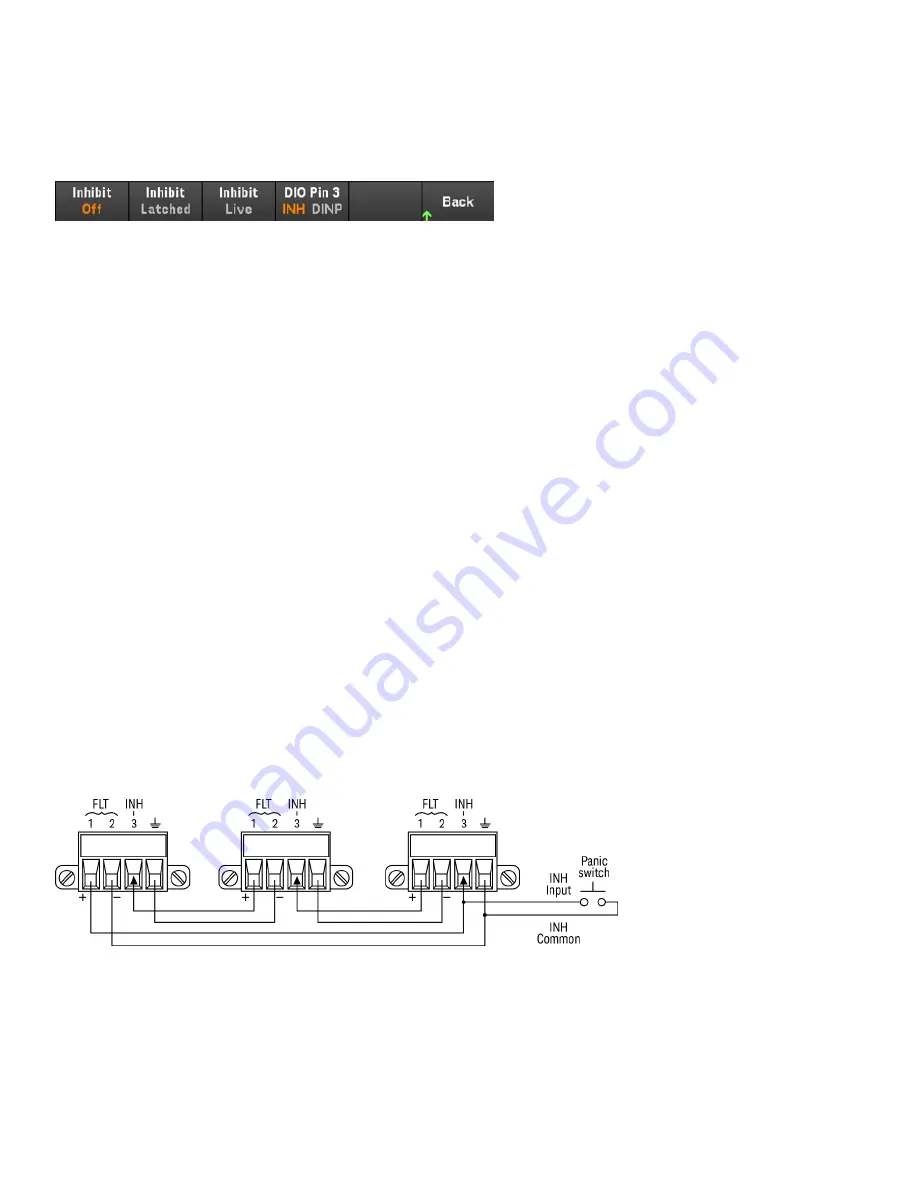
Configure the inhibit input mode:
1. Press the
Output Settings
>
Output Inhibit
to configure the inhibit input mode.
2. Select the desired mode (
Off
,
Latched
or
Live
).
To clear the Inhibit protection function, first remove the external Inhibit signal. Then select
Source Settings
>
Protection Clear
for all outputs. This clears the Inhibit protection function and returns the output to its previous
operating state.
From the remote interface:
To select the Inhibit function:
DIG:PIN3:FUNC INH
To select the pin polarity:
DIG:PIN3:POL POS
DIG:PIN3:POL NEG
To set Inhibit mode to Latching:
OUTP:INH:MODE LATC
To set Inhibit mode to Live:
OUTP:INH:MODE LIVE
To disable the Inhibit signal:
OUTP:INH:MODE OFF
Fault/inhibit system protection
The following figure illustrates some ways that you can connect the Fault/Inhibit pins of the connector.
As shown in the figure, when the Fault outputs and Inhibit inputs of several instruments are daisy-chained, an
internal fault condition in one of the units will disable all outputs without intervention by either the controller or
external circuitry. Note that when using the Fault/Inhibit signals in this manner, both signals must be set to the
same polarity.
70
Keysight E36300 Series User's Guide
Содержание E36300 Series
Страница 1: ...User s Guide E36300 Series Programmable DC Power Supplies ...
Страница 12: ...12 Keysight E36300 Series User s Guide ...
Страница 29: ...Front panel Rear panel E36312A and E36313A only Keysight E36300 Series User s Guide 29 ...
Страница 106: ...106 Keysight E36300 Series User s Guide ...






























