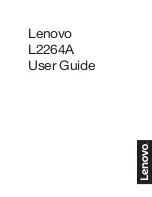6.2.2 Scope of delivery
Serial accessories:
•
Mains power supply
•
Operating
Manual
6.3 Mains connection
Power is supplied via the external mains adapter. The stated voltage value must be
the same as the local voltage.
Only use original KERN mains adapters. Using other makes requires consent by
KERN.
6.4 Connection of peripheral devices
Before connecting or disconnecting of additional devices (printer, PC) to the data
interface, always disconnect the display unit from the power supply.
With your display unit, only use accessories and peripheral devices by KERN, as
they are ideally tuned to your display unit.
6.5 Initial
Commissioning
Caution Explosion Hazard:
Please refer to 8.6.6 battery charge display!
In order to receive precise weighing results from electronic display units, the display
unit must have reached its operating temperature (see warming-up time chapter 1).
During this warming up time the display unit must be connected to the power supply
(mains, accumulator or battery). The accuracy of the display unit in combination with
a weighing plate depends on the local acceleration of fall.
Strictly observe hints in chapter Adjustment.
6.5.1 Stability display
The appearance of the stability symbol
[
]
on the display indicates that the
weighing plate is in a stable state. If the status is instable the [
] display
disappears.
6.5.2 Display unit zero display
If the display unit does not show exactly zero although the weighing tray is unloaded,
press the
TARE
key and the display unit will start resetting to zero
[
a
]
.
To reset
the display unit to zero, the
a
-
key may be used if the load amounts to less than
2% of the maximum weight. If the load exceeds 2% error message
ERR2
will be
displayed.
KLB-TM-BA-e-0811
11