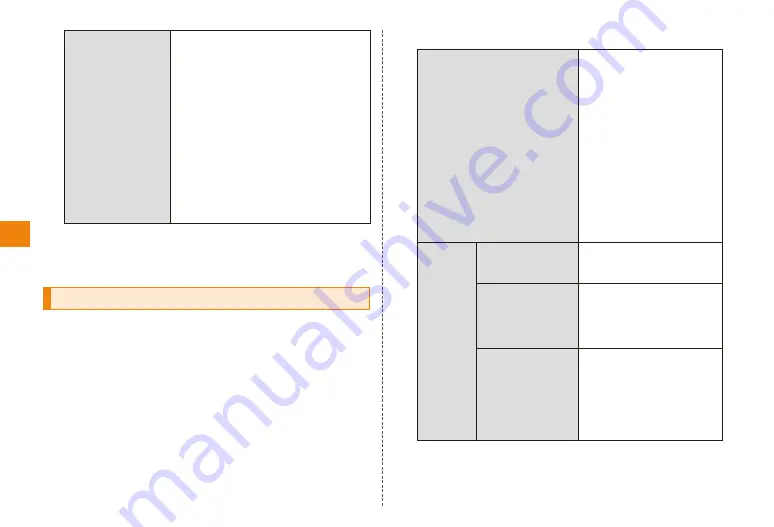
38
自動転送先
(Auto forwarding
address)
• If "エラー! Eメールアドレスを確認し
てください。(Error! Confirm e-mail
address)" appears, unavailable
characters for e-mail addresses
may be entered or the entered
e-mail address may be restricted.
• Be careful not to set a wrong
address. It may cause trouble to
a party who receives forwarded
mail.
• Note that if sending an auto-
forwarding mail is failed, an error
message including the auto-
forwarding address may be sent
to the original sender.
※1 If a reserved address is set, "予約アドレスの変更 (Change reserved address)"
appears. Follow the on-screen instructions to enter a password for
reservation and change to the reserved address.
※2 If you fail to enter a password 3 times continuously, you cannot make
setting operation until the next day.
Setting mail filters
Mail filters have functions to receive and reject specific
e-mail messages and to reject e-mail messages spoofing
cell phones or PHSs.
On the E-mail screen,
M
→ "Setting"
→ "E-mail settings"
"Other settings" → "OK"
→ "迷惑メールフィルター (Mail filter)"
Tap the security code input field
→ Input the security code (4 digits)
→ "送信 (Send)"
Set the required items
カンタン設定
(Simple Settings)
Selecting "1.「携帯」
「PHS」
「PC」メールを受信
(1. Receives mail from
cell phones, PHSs or
PCs)" rejects much of
spoofing mail from the
Internet.
Selecting "2.「携帯」
「PHS」
メールのみを受信
(2. Receives mail from
cell phones and PHSs)"
rejects mail sent from
other than cell phones,
PHSs and spoofing mail
from PCs.
詳細設定
(Advanced
Settings)
一括指定受信
(Collective
Receive Setting)
Receives or rejects all
mail messages from the
Internet or cell phones.
なりすまし規制
(Spoof Restriction)
Rejects mail messages
sent with an alleged sender
address. You can set the
following levels; 高 (High),
中 (Medium), 低 (Low).
指定拒否リスト設定
(Reject Mail Address
List Setting)
Rejects mail messages
from certain e-mail
addresses, domains
or parts of addresses
to the left of "@" that
are contained in the
specified address list.






























