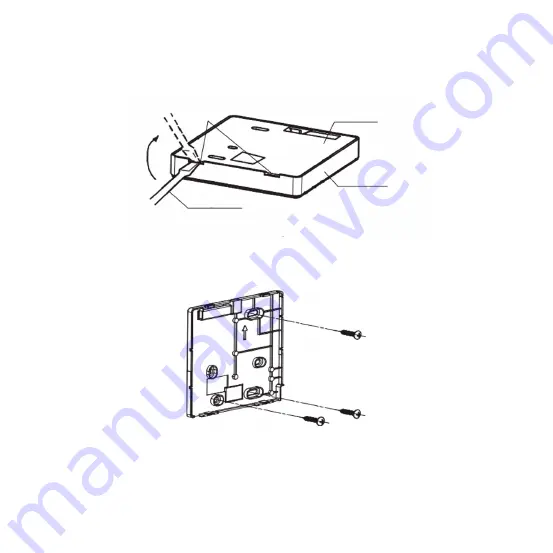
4
2-3
Back cover installation
2-3-1 Insert the tip of a straight head screwdriver into the buckling position at the bottom of the wired controller, and lift the screwdriver to pry open
the back cover. (Pay attention to the lifting direction. Incorrect lifting with damage the back cover!) (Fig. 2).
2-3-2 Use three M4X20 screws to mount the back cover on the wall. (Fig. 3)
Buckling
position
Back cover
Front cover
Straight head
screwdriver
Fig. 2
Fig. 3
Содержание KCT-03 SRPS
Страница 4: ......
Страница 32: ...28 2 Display Description Main display interface Fault display interface Fig 24 ...
Страница 68: ......









































