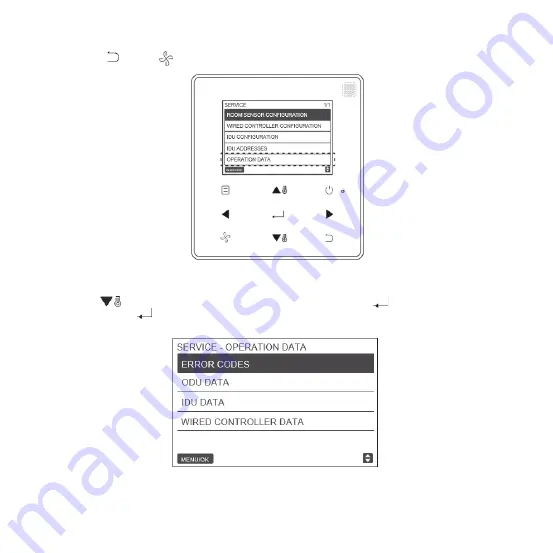
25
5. Checking Error History
Press and hold BACK
and FAN
at the same time for 5 seconds to enter the interface for service menu, as shown in Fig. 20.
Press TEMP DOWN
to move the cursor and select OPERATION DATA, and press MENU / OK
to enter this setting.Select ERROR
CODES and press MENU / OK
, as shown in Fig. 21.
Fig. 20 - Accessing the parameter settings menu
Fig. 21 - Accessing ERROR CODES
Содержание KCT-03 SRPS
Страница 4: ......
Страница 32: ...28 2 Display Description Main display interface Fault display interface Fig 24 ...
Страница 68: ......






























