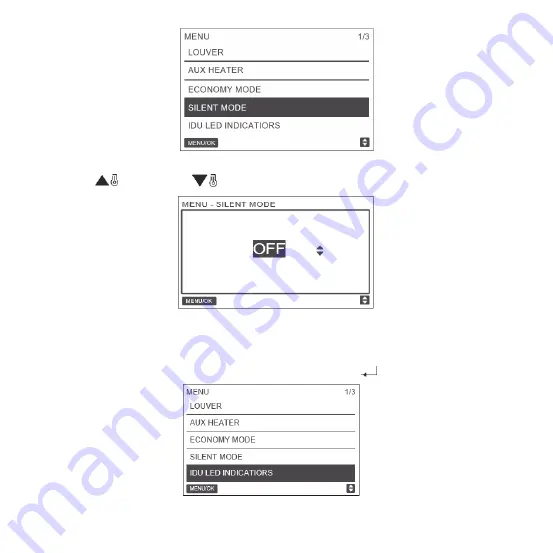
56
Press TEMP UP
or TEMP DOWN
to set whether the silent mode is ON or OFF, as shown in Fig. 66.
When the IDU LED setting is enabled, the LED turns on when the IDU starts.
Choose IDU LED INDICATORS on the menu interface as shown in Fig. 67, and press MENU/OK
to enter this setting.
16. Setting the IDU LED INDICATORS
Fig. 65 - Accessing the SILENT MODE menu
Fig. 66 - Setting SILENT MODE
Fig. 67 - Accessing the IDU LED INDICATORS menu
Содержание KCT-03 SRPS
Страница 4: ......
Страница 32: ...28 2 Display Description Main display interface Fault display interface Fig 24 ...
Страница 68: ......























