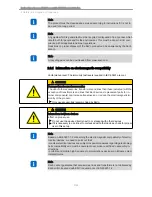3.2
Controls
A Program button
B Parameter button
C Minus button
D Plus button
E Enter button
① Step (1... 6)
② Transfer ratio of the handpiece and
contra-angle handpiece
③ Speed (rpm)
④ Direction of rotation (< - / - >)
⑤ Coolant pump setting (1... 6)
⑥ Maximum torque (Ncm)
PRG
Open the program. Use the PRG button to open the steps; repress the button to
switch to free use.
Para-
me ter
Open setting mode. And Use the parameter button to select changeable parame‐
ters. Press the parameter button until the asterisk (*) flashes at the desired position.
Changeable parameters:
- max. torque
- max. speed
- coolant pump setting
- Transfer ratio of the handpiece and contra-angle handpiece
- Direction of motor rotation
Reduce * value.
Increase * value.
Enter button:
Save set of values/leave setting mode
INTRAsurg 300 Plus: Request maximum torque.
Instructions for use INTRAsurg 300 / INTRAsurg 300 plus
3 Product description | 3.2 Controls
14/66
Содержание INTRAsurg 300
Страница 1: ...Instructions for use INTRAsurg 300 INTRAsurg 300 plus Always be on the safe side...
Страница 69: ......
Страница 70: ...1 001 3529 Fk 2010506_09 en...