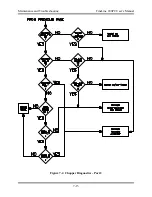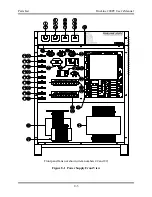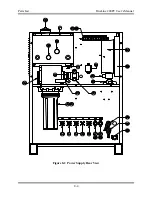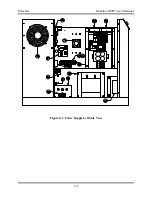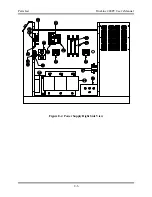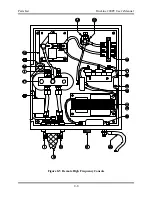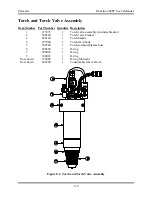Maintenance and Troubleshooting FineLine 200PC User’s Manual
7. With a start signal applied, check for 300 VDC at the FineLine output
terminal block between Electrode and Work. If 300 V is present, the
chopper is working properly.
8. If 300 VDC is not present at the output terminal block, check the chopper
status LED’s when a start signal is applied:
a) LED’s 1 through 5 off - go to step 9.
b) LED’s 1 through 5 on, LED 6 off - go to step 10.
c) LED’s 1 through 5 on, LED 6 on, LED 7 off - go to step 11.
d) Only some of LED’s 1 through 5 on - replace chopper.
9. Check the 120 VAC supply to the chopper between P1-1 and P1-2 on the
chopper p.c. board. If 120 V is present, replace the chopper. If 120 V is not
present, check fuse F2 and associated wiring.
10. Apply a start signal to the power supply and heck the DC voltage between
P2-4 (ground) and P2-5 (signal) on the chopper p.c. board. This voltage
should change from approximately 4.0 VDC to less than 1 VDC after the
main contactor of the power supply is energized. If 4 VDC is not present,
replace the chopper. If no voltage change occurs, check for approximately
4.0 VDC between P26-1 (ground) and P26-2 (signal) on the microprocessor
p.c. board. If 4.0 VDC is not present, check continuity between P26 on the
microprocessor p.c. board and P2 on the chopper p.c. board. If 4.0 VDC is
present at the microprocessor p.c. board, replace the microprocessor.
11.
Turn off primary power to the power supply
. Disconnect P2 from the
chopper p.c. board and P26 from the microprocessor p.c. board. Check
continuity between P26-8 and P2-1 and between P26-7 and P2-2. Also
check that these wires are not shorted to each other. If the cable is OK,
connect P26 to the microprocessor p.c. board, but leave P2 disconnected
from the chopper. With power applied, give the power supply a start signal
and check for approximately 10 VDC between P26-7 (ground) and P26-8
(signal) when the main contactor is energized. If 10 VDC is not present,
replace the microprocessor p.c. board. If 10 VDC is present, turn all power
off, reconnect P2 to the chopper p.c. board, and repeat the test for 10 VDC
between P2-2 (ground) and P2-1 (signal). If 10 VDC is present and LED 7
is not illuminated, replace the chopper.
7-13
Содержание FineLine 200PC
Страница 2: ...This page intentionally left blank ...
Страница 10: ...This page intentionally left blank ...
Страница 24: ...This page intentionally left blank ...
Страница 31: ...Installation FineLine 200PC User s Manual Figure 3 3 Power Supply Output Connections 3 7 ...
Страница 33: ...Installation FineLine 200PC User s Manual Figure 3 4 Torch Leads to RHF Console Connections 3 9 ...
Страница 36: ...Installation FineLine 200PC User s Manual Figure 3 5 Torch Connections 3 12 ...
Страница 42: ...This page intentionally left blank ...
Страница 124: ...Maintenance and Troubleshooting FineLine 200PC User s Manual Figure 7 3 Chopper Diagnostics Part 1 7 14 ...
Страница 125: ...Maintenance and Troubleshooting FineLine 200PC User s Manual Figure 7 4 Chopper Diagnostics Part 2 7 15 ...
Страница 126: ...This page intentionally left blank ...
Страница 130: ...Parts List FineLine 200PC User s Manual Figure 8 2 Power Supply Rear View 8 4 ...
Страница 131: ...Parts List FineLine 200PC User s Manual Figure 8 3 Power Supply Left Side View 8 5 ...
Страница 132: ...Parts List FineLine 200PC User s Manual Figure 8 4 Power Supply Right Side View 8 6 ...
Страница 134: ...Parts List FineLine 200PC User s Manual Figure 8 5 Remote High Frequency Console 8 8 ...
Страница 146: ...Parts List FineLine 200PC User s Manual QUICK DATA Figure 8 16 Gas Console Exterior 8 20 ...
Страница 147: ...Parts List FineLine 200PC User s Manual Figure 8 17 Gas Console Interior 8 21 ...
Страница 149: ...Parts List FineLine 200PC User s Manual A C Detect P C Board Assembly 500810 Figure 8 19 A C Detect P C Board 8 23 ...
Страница 150: ...Parts List FineLine 200PC User s Manual Relay P C Board Assembly 500348 Figure 8 20 Relay P C Board 8 24 ...
Страница 157: ...Propylene Glycol MSDS FineLine 200PC User s Manual Appendix A Propylene Glycol MSDS A 1 ...
Страница 158: ...Propylene Glycol MSDS FineLine 200PC User s Manual A 2 ...
Страница 159: ...Propylene Glycol MSDS FineLine 200PC User s Manual A 3 ...
Страница 160: ...Propylene Glycol MSDS FineLine 200PC User s Manual A 4 ...
Страница 161: ...Propylene Glycol MSDS FineLine 200PC User s Manual A 5 ...
Страница 162: ...Propylene Glycol MSDS FineLine 200PC User s Manual A 6 ...
Страница 163: ...Propylene Glycol MSDS FineLine 200PC User s Manual A 7 ...
Страница 164: ...Propylene Glycol MSDS FineLine 200PC User s Manual A 8 ...
Страница 168: ...This page intentionally left blank ...
Страница 171: ...Hydrogen Manifold Optional FineLine 200PC User s Manual Figure C 2 Hydrogen Manifold Mounting Location C 3 ...