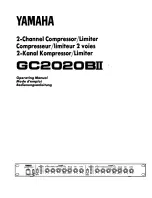4.3.2 Main menu
8 9 p s i 0 8 : 1 5 1 7 6 ° F
········· Deutsch ·········
Language
▶1 Status
Submenu
▶2 Performance data
Submenu (shown here as the active line)
▶3 Operating data
Submenu
▶4 Maintenance
Submenu
▶5 Configuration
Submenu
▶6 Compressor clock
Submenu
Description
The main menu is the top menu level. You open the individual submenus in the main menu.
A scrollbar appears at the right side of the display if you open a menu with more than 6 lines. It
represents the currently visible portion of the menu. A short scrollbar thus indicates that the opened
menu is very long as only a small portion can be displayed.
The image above provides an example for the appearance of the main menu (without scrollbar).
Numbering
Each menu is numbered.
Not all menus may be displayed because the access to certain menus is restricted by the access
level, and some menus are displayed or hidden due to specific settings or options.
For example, you can recognize subordinate menus in the menu structure by the number preced‐
ing their designation. The menu structure is explained in chapter 4.6.2.
Active line
The active line is always shown as white text on a dark background. Do not confuse this with the
header which is also shown with white lettering on a black background.
Press «Enter» to open a menu in the active line. This opens the selected menu.
Here, you can change parameters.
Further information For the setting of parameters see chapter 4.3.3.
4.3.3 Setting parameters
In order to set a parameter in the active line of the selected menu, you must always switch to
setting mode.
You move to setting mode by:
Press «Enter». The value of the parameter will flash indicating that it can be changed.
Changing parameters
Press «Enter». The value of the parameter will flash indicating that it can be changed.
The «Enter» key affects only the active line.
In some lines, you can change more than a single parameter.
In this case, you must first select the specific parameter with the «Left» or «Right» keys.
4
Design and Function
4.3
Display
9_9450 03USE
Service manual Controller
SIGMA CONTROL 2 SCREW FLUID 1.1.3
15
Содержание ESD 352 SFC
Страница 5: ......
Страница 6: ......
Страница 7: ......
Страница 8: ......
Страница 9: ......
Страница 10: ......
Страница 11: ......
Страница 12: ......
Страница 13: ......
Страница 14: ......
Страница 15: ......
Страница 16: ......
Страница 17: ......
Страница 18: ......
Страница 19: ......
Страница 20: ......
Страница 21: ......
Страница 22: ......
Страница 23: ......
Страница 24: ......
Страница 25: ......
Страница 26: ......
Страница 27: ......
Страница 28: ......
Страница 29: ......
Страница 30: ......
Страница 31: ......
Страница 32: ......
Страница 33: ......
Страница 34: ......
Страница 35: ......
Страница 38: ...Original instructions KKW SESD 2 02 en 05 ESD_2C_10357405_10 000_00 KKW SSC 2 02 05 20130903 095638...
Страница 42: ...Contents iv Service Manual Screw Compressor ESD 442 14 bar abs SFC SIGMA CONTROL 2 ESD_2C_10357405_10 LIN_00 E...
Страница 171: ...KKW SSC 2 03 en 01 BA SIGMA CONTROL FLUID KKW SSC 2 03 01 20130805 113302...
Страница 173: ......
Страница 175: ...Contents ii Quick user guide Controller SIGMA CONTROL 2 SCREW FLUID 1 1 3 9_9450 03 USE...
Страница 215: ...Contents iv Service manual Controller SIGMA CONTROL 2 SCREW FLUID 1 1 3 9_9450 03USE...
Страница 217: ...List of Illustrations vi Service manual Controller SIGMA CONTROL 2 SCREW FLUID 1 1 3 9_9450 03USE...
Страница 392: ...KKW GBASE 1 00 en ERSATZTEILE 10357405_10 ESD 2C 20130903 115349...
Страница 394: ...Contents ii Spare parts Screw compressor ESD 442 SFC 14 bar ESD 2C 1204 1205 No TTL ESD_2C_10357405_10_00 E...
Страница 396: ...List of Illustrations iv Spare parts Screw compressor ESD 442 SFC 14 bar ESD 2C 1204 1205 No TTL ESD_2C_10357405_10_00 E...
Страница 398: ...List of Tables vi Spare parts Screw compressor ESD 442 SFC 14 bar ESD 2C 1204 1205 No TTL ESD_2C_10357405_10_00 E...