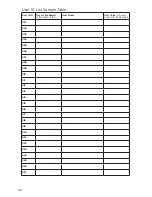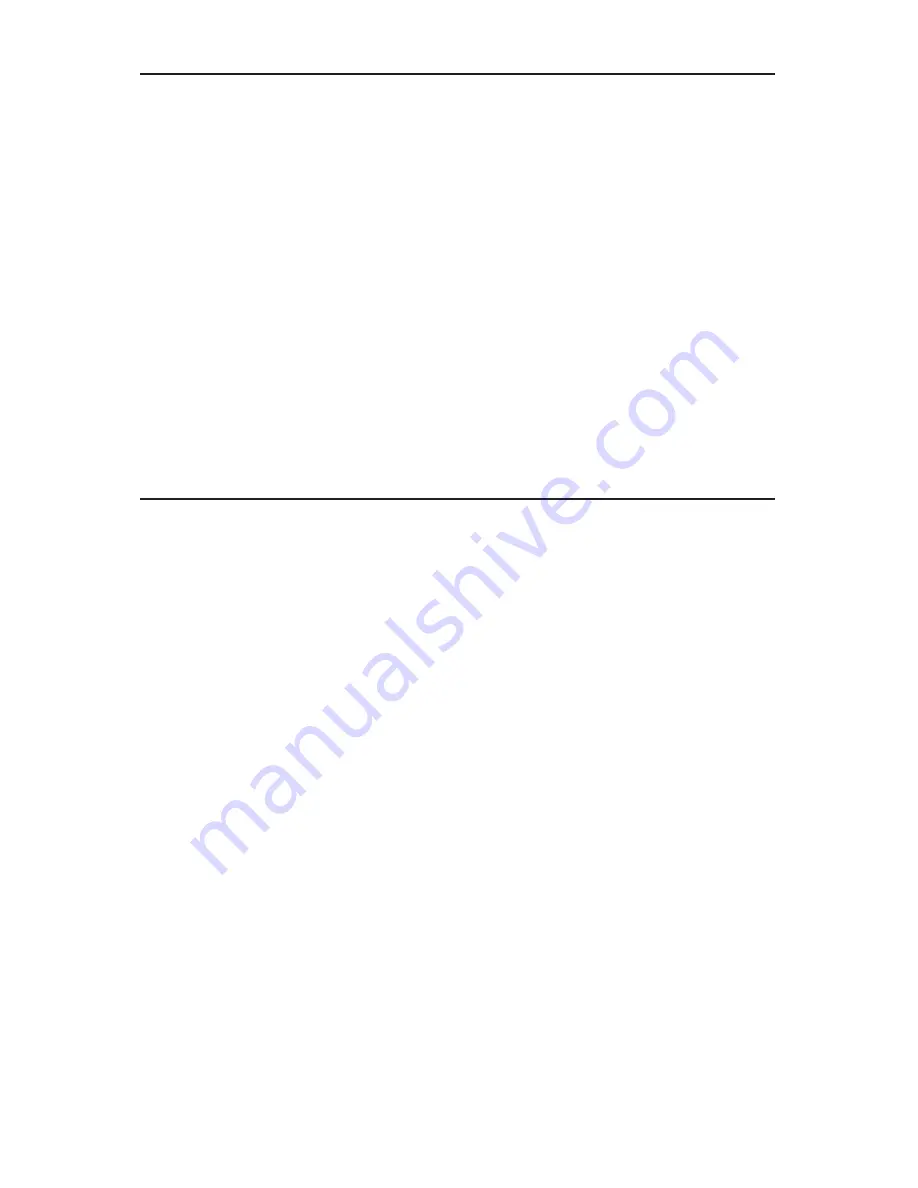
19
PROCEDURE 5B - DELETE MANAGER USER CREDENTIALS
Manager User credentials should be deleted from the lock if no longer needed since there
is no expiry. This frees this ID location to be assigned to another user. Credentials that
may be needed again sometime in the future should be just de-activated rather than
deleted (see Procedure 13).
Required User Level: Master
1. Put the lock into “LearnLok
TM
” Pushbutton Programming Mode ->
# Master PIN #
2. Enter Command
201#
to delete a Manager User Credential whether it is card only
credential or PIN & card credential; you do not need this person’s card and/or the
PIN to delete.
3. Enter the ID location
NNN#
, where
NNN
is the specific User ID location from 001
to 300; we will use the ID location 015 in this example.
Enter a last # to indicate the end of programming.
Example of Complete Entry for user ID=015:
201#015# #
.
Now this user’s credential will not work in the lock anymore. This allows you to
assign another user to this deleted User ID location if you wish.
PROCEDURE 6B - DELETE SERVICE USER CREDENTIALS
A Service user’s Access Credential (PIN) is automatically deleted from the lock at the end
of its specified expiry time -> one time entry or from 1 through 96 hours. However, you
must use this procedure if you want to delete the Service user’s PIN earlier than the
specified expiry time. For the “super” Service user(s), you must delete the PIN if need be
since it does not expire. The “one shot” Service user’s access PIN will expire automatical-
ly after it is used once.
Required User Level: Master, Manager
1. Put the lock into “LearnLok
TM
” Pushbutton Programming Mode ->
# Master PIN
(or Manager credential) #
2. Enter Command
202#
to delete a Service User PIN if it has not expired already;
you do not need this person’s PIN to delete.
3. Enter the Service User ID location
NNN#
, where
NNN
is the specific User ID loca-
tion from 001 to 300; we will use the ID location 125 in this example.
Enter a last # to indicate the end of programming.
Example of Complete Entry for user ID=125:
202#125# #
.
Now this user’s credential will not work in the lock anymore. This allows you to
assign another user to this deleted User ID location if you wish.
Содержание EX3600
Страница 1: ...Operations Manual E Plex Card based 36xx 37xx 56xx 57xx lock series ...
Страница 38: ...36 Notes Notes ...
Страница 39: ...37 Notes Notes ...