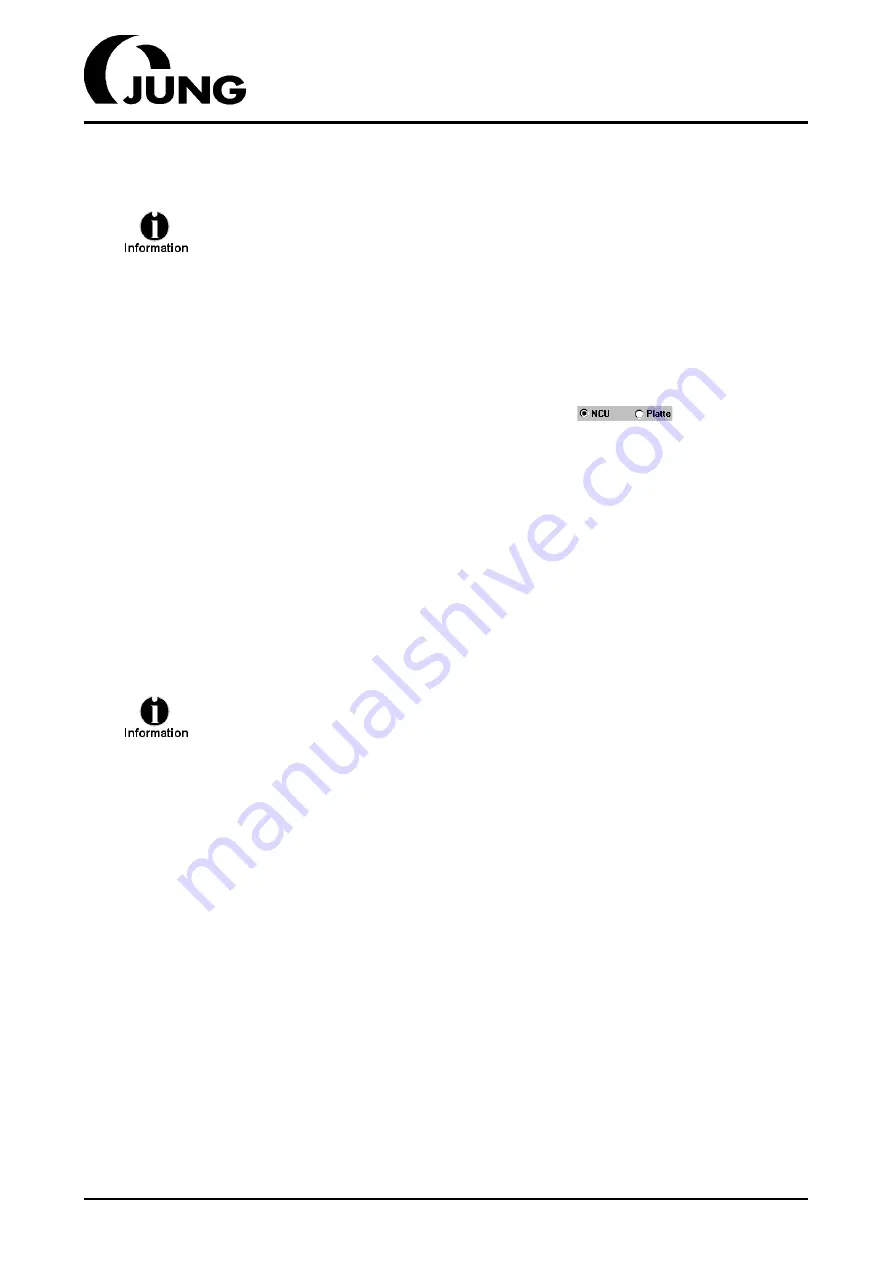
J630D
188
26.7.02
5. Functions of the machine
5.10.4 Editing stored batch programs
•
Press the "Program Jung" softkey.
•
Press the "File" softkey.
•
Press the "Filemanag. open" softkey.
•
Select either the NCU or your hard disk here
depending on
where you have saved the programs.
•
Select a program in the folder called "Batch1".
•
Press the "Open" softkey.
– The selected program is loaded.
•
Press the "Previous" key (see section 3.1 “Control unit” on page 47, position
2).
– The selected program is opened.
•
Press the "Previous" key (see section 3.1 “Control unit” on page 47, position
2).
– The main "Program Jung" screen is opened..
Please also refer chapter "file manager" (see section 5.1.6.2 “File
manager” on page 89).
You can load the selected batch program again in the standard pro-
gram by pressing the "Grinding program" and/or "Dressing pro-
gram" softkey. It can then be edited and started in the same way as
any other standard grinding or dressing program. In addition, you
can save all changes as a batch program as described in chapter
"Saving programs for batch mode (see section 5.10.1 “Saving pro-
grams for batch mode” on page 185).
Содержание J630D
Страница 6: ......
Страница 7: ...Operating Instructions J630D...
Страница 8: ......
Страница 12: ......
Страница 14: ......
Страница 18: ......
Страница 20: ......
Страница 30: ......
Страница 34: ......
Страница 35: ...J630D 2 Technical data transportation commissioning 26 7 02 29 2 3 Floor space drawing...
Страница 36: ......
Страница 37: ...J630D 2 Technical data transportation commissioning 26 7 02 31 2 4 Transport dimensions machine only...
Страница 38: ......
Страница 46: ......
Страница 48: ......
Страница 56: ......
Страница 60: ......
Страница 62: ......
Страница 64: ......
Страница 66: ......
Страница 80: ......
Страница 90: ......
Страница 92: ......
Страница 94: ......
Страница 100: ......
Страница 106: ......
Страница 114: ......
Страница 130: ......
Страница 134: ......
Страница 136: ......
Страница 142: ......
Страница 144: ......
Страница 148: ......
Страница 154: ......
Страница 158: ......
Страница 160: ......
Страница 172: ......
Страница 188: ......
Страница 190: ......
Страница 198: ......
Страница 200: ......
Страница 208: ......
Страница 210: ......
Страница 218: ......
Страница 222: ......
Страница 226: ......
Страница 236: ......
Страница 244: ......
Страница 246: ......
Страница 248: ......
Страница 258: ......
Страница 262: ......
Страница 276: ......
Страница 278: ......
Страница 286: ...J630D 280 26 7 02 9 Maintenance servicing disposal 9 3 5 Lubrication instruction plate...
Страница 290: ......
Страница 291: ...J630D 9 Maintenance servicing disposal 26 7 02 285 9 4 Hydraulic plan...
Страница 295: ...J630D 9 Maintenance servicing disposal 26 7 02 289 9 5 Pneumatic plan...
Страница 296: ......
Страница 300: ......
Страница 302: ......
Страница 304: ......
Страница 310: ......
Страница 312: ......
Страница 314: ......
Страница 316: ......






























