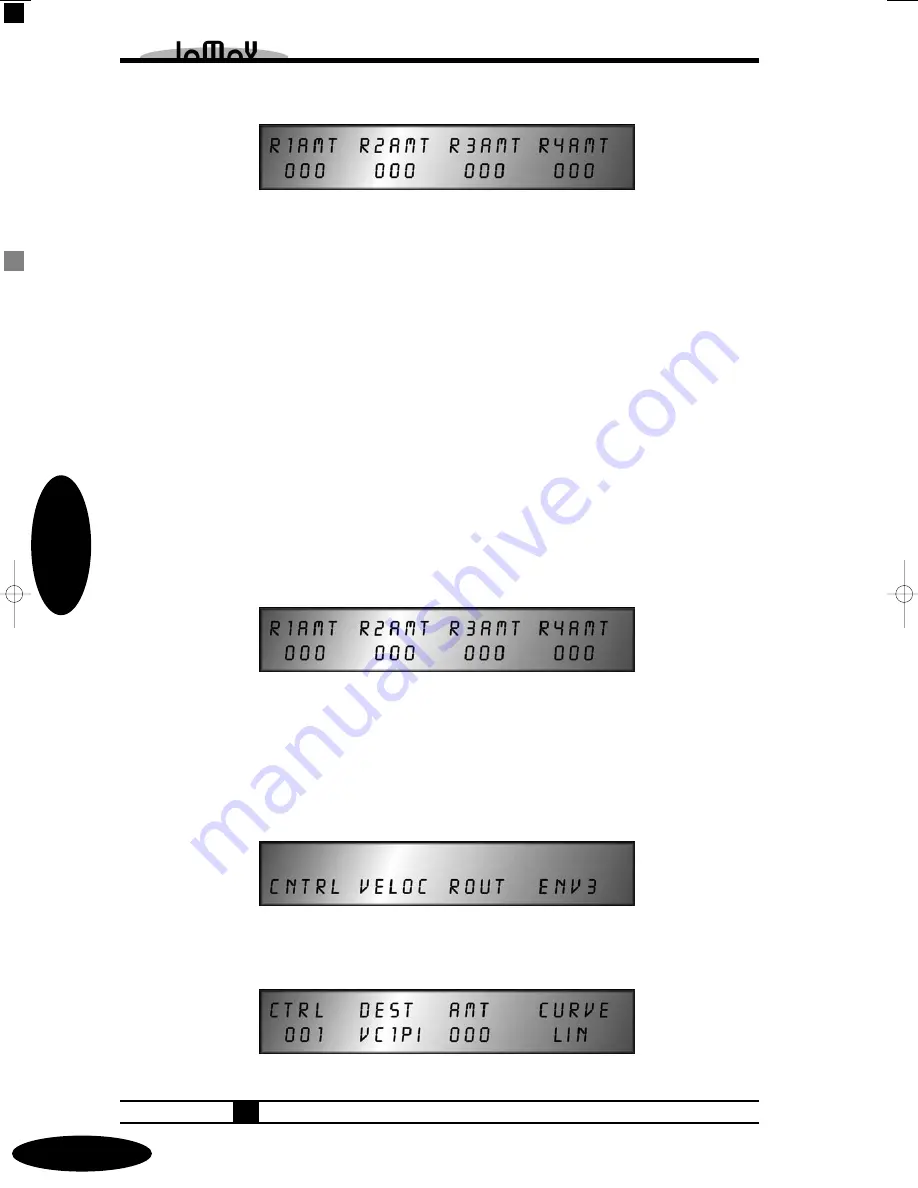
Finally press a button of the rounting element section to get back to the routing element
menu.
An example:
We’ll take a closer look to a simple and relevant example:
We’ll use the filter to create a tremolo (e.g. like a wind instrument). The intensity of the
tremolo will be controlled by aftertouch.
1. Select and load single sound 255 ‘Initial-Patch’.
2. The first out of four
< Routing No LED’s>
lights. This means routing element 1 is selected.
3. Use the
(Source1 Up/Down)
-buttons to assign LFO1 as modulation source.
The LED-
< LFO1 >
lights.
4. Switch off source 2 by pressing the
(Source2 Up/Down)
–button so that no
< LED >
of the
source 2 section lights.
5. Select ÑVCF Cut“ as destination with the
(Destination Up/Down)
-buttons.
The LED-
< VCF CUT >
lights.
6. The LC Display indicates:
Adjust the Routing Amount with the
(Soft-Controller) < R1Amt >
in the programming
section. Select a value of
< 100 >.
We’ve now set LFO 1 to modulate the VCF Cutoff.
Now we’ll make aftertouch control the tremolo intensity.
7. Press the
(Exit/Cancel)
-button to get to a higher menu level.
You’re now in a submenu of the edit menu.
8. Press the
(Soft-Button) < Cntrl >
You’re now in the midi controller assignment menu.
Routing Elements
3-10
052
Single Mode
thebook-all 07.11.2002 18:28 Uhr Seite 52 (Schwarz Bogen)






























