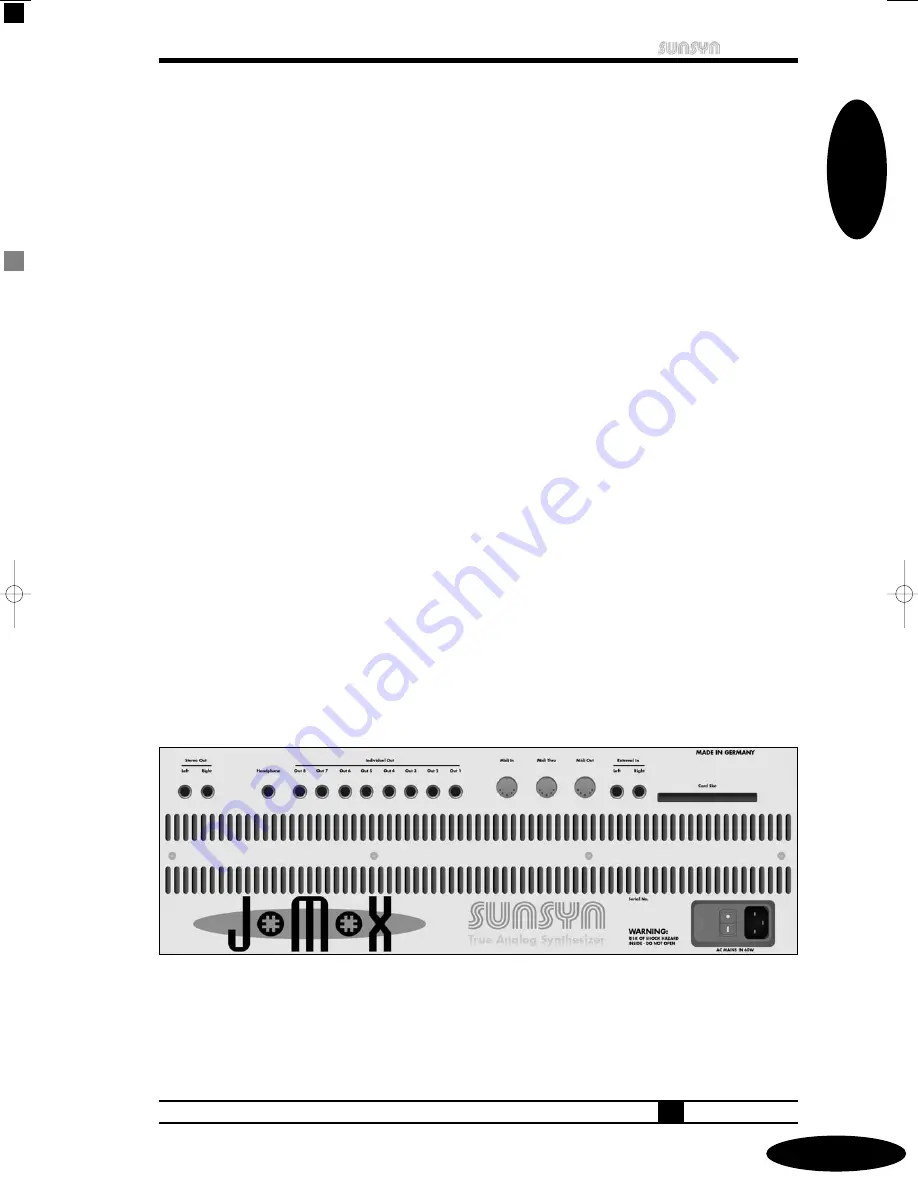
Individual Outs:
The SUNSYN also has 8 individual outputs (one for each voice). These can be used in multi
mode to send the signal of individual voices to a specific output. More details on how to do this
will be given later.
External In:
The External In is a stereo input for external signals. Both audio signals and control voltages
can be used. More details on this works later on.
Headphone Out:
Stereo headphones can be connected to the Headphone output. This output monitors the
signal of the Stereo Outs (which in turn is a mix of all eight voices). There is a separate
(Phones)
knob to control the output level.
Midi-Connections:
The SUNSYN contains a Midi IN, OUT and THRU. Connect the Midi In to the Midi Out of
your master keyboard, computer, hardware sequencer etc. Connect the Midi Out or Midi Thru
to the Midi In of your computer, hardware sequencer etc. Avoid midi loops (unless you like the
effect)!! It’s a rule of thumb to keep the cables as short as possible.
PCMCIA Card Slot:
The card slot on the backside of the SUNSYN accepts PCMCIA cards (photocard type). The
maximum capacity of acceptable card is 16MB. You can store sound programs and multi
programs on it. In addition, you can also put the ”raw material“ (.WAV files) for the RCO’s on
a card. RCO’s are digital oscillators that can play digital waveforms or short samples. 248
waveforms are bundled into each Waveset. A card can store up to 63 Wavesets. We’ll explain all
the details later in the manual!!
Insert the card (label up) into the cardslot until it ”clicks“ into the slot. To remove it, push
the release button and then carefully pull the card out of the slot.
Manual
1-4
011
Introduction
Connections-Input/Output
thebook-all 07.11.2002 18:28 Uhr Seite 11 (Schwarz Bogen)




































