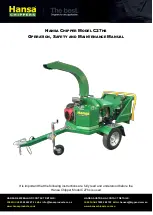Use the numeric keypad to make the changes. For more information on the procedure, see
.
To move to another screen, press the any of the available buttons along the bottom of the screen.
Hourly operation history screen
Figure 59: Hourly operation history
To view the hourly operation history screen, press the
Hourly Operation
button in the history
menu screen section of the data screen.
The hourly operation history screen shows operational information for the last 12 hours and
contains the following fields of information:
Model YHAU-CGN/H-CXR(M)Double Effect Direct Fired Small Absorption Chiller-Heater
114