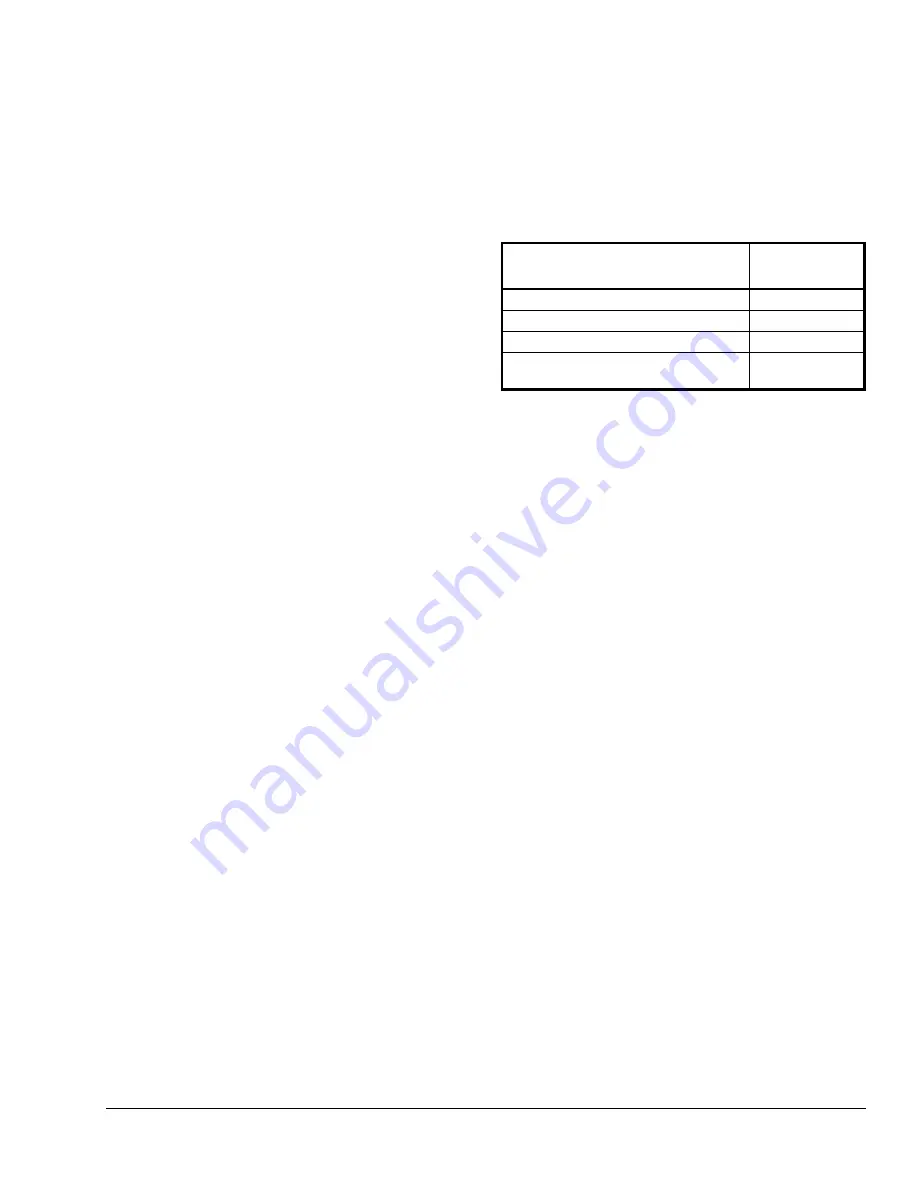
Accessories
To enable the permanent hold feature while in the
Main User Menu:
Using the information in Table 9, contact the nearest
Johnson Controls® branch office or wholesale
distributor to order these accessories.
1. Answer NO to all prompts until the schedule hold
prompt appears in the display. Press YES to set
the schedule hold type.
Table 9: Optional Accessories
(Includes Mounting Hardware)
2. Use the UP/DOWN arrow keys to locate the
desired permanent hold type (or
resume
schedule). Press YES to enter the choice.
Item Product
Code
Number
Remote Indoor Temperature Sensor
SEN-600-1
Outdoor Air Temperature Sensor
SEN-600-2
Duct Mount Temperature Sensor
SEN-600-3
Remote Indoor Temperature Sensor
with Occupancy Override and LED
SEN-600-4
3. Press YES to return to the Status Display Menu or
NO to change the schedule hold selection again.
T600MSP-2 Programmable Thermostat Installation Instructions
17
















