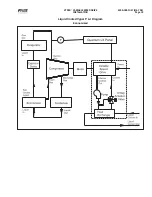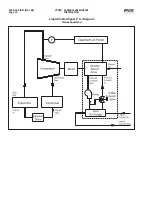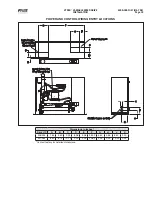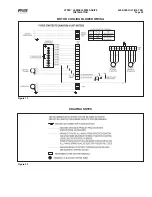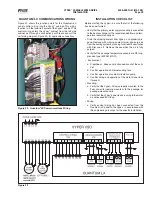VYPER
™
VARIABLE SPEED DRIVE
OPERATION
S100-200 IOM (MAY 08)
Page 29
Figure 33 - Home Screen Service Level 2: Press the [Menu] Button then Select Operating Values from the Flydown
Figure 34 - Home Screen Service Level 2: Select Vyper From the Menu
The
[Vyper]
selection leads to an additional fl yout menu
where the user can select either the
[Vyper]
or the
[ Har-
monic Filter]
setup screens (See Figure 35).
The fl ydown menu allows the user to select either the Vyper
™
Drive setup or, if the Harmonic Filter is installed, the display
information.
THE VYPER
™
SCREEN
The Vyper Screen Level 2 (See Figure 36) displays Vyper
™
system status including operational parameters such as
internal currents, voltages, and temperatures. It also gives
detailed information on some external equipment such as
the circulation pump and the motor temperature.
Содержание Frick vyper VYA PG -46
Страница 15: ...VYPER VARIABLE SPEED DRIVE INSTALLATION S100 200 IOM MAY 08 Page 15 Liquid Cooled Vyper P I Diagram Economized ...
Страница 24: ...VYPER VARIABLE SPEED DRIVE INSTALLATION S100 200 IOM MAY 08 Page 24 ANALOG BOARD WIRING Figure 21 ...
Страница 62: ...S100 200 IOM MAY 08 Page 62 VYPER VARIABLE SPEED DRIVE NOTES ...
Страница 63: ...S100 200 IOM MAY 08 Page 63 VYPER VARIABLE SPEED DRIVE NOTES ...