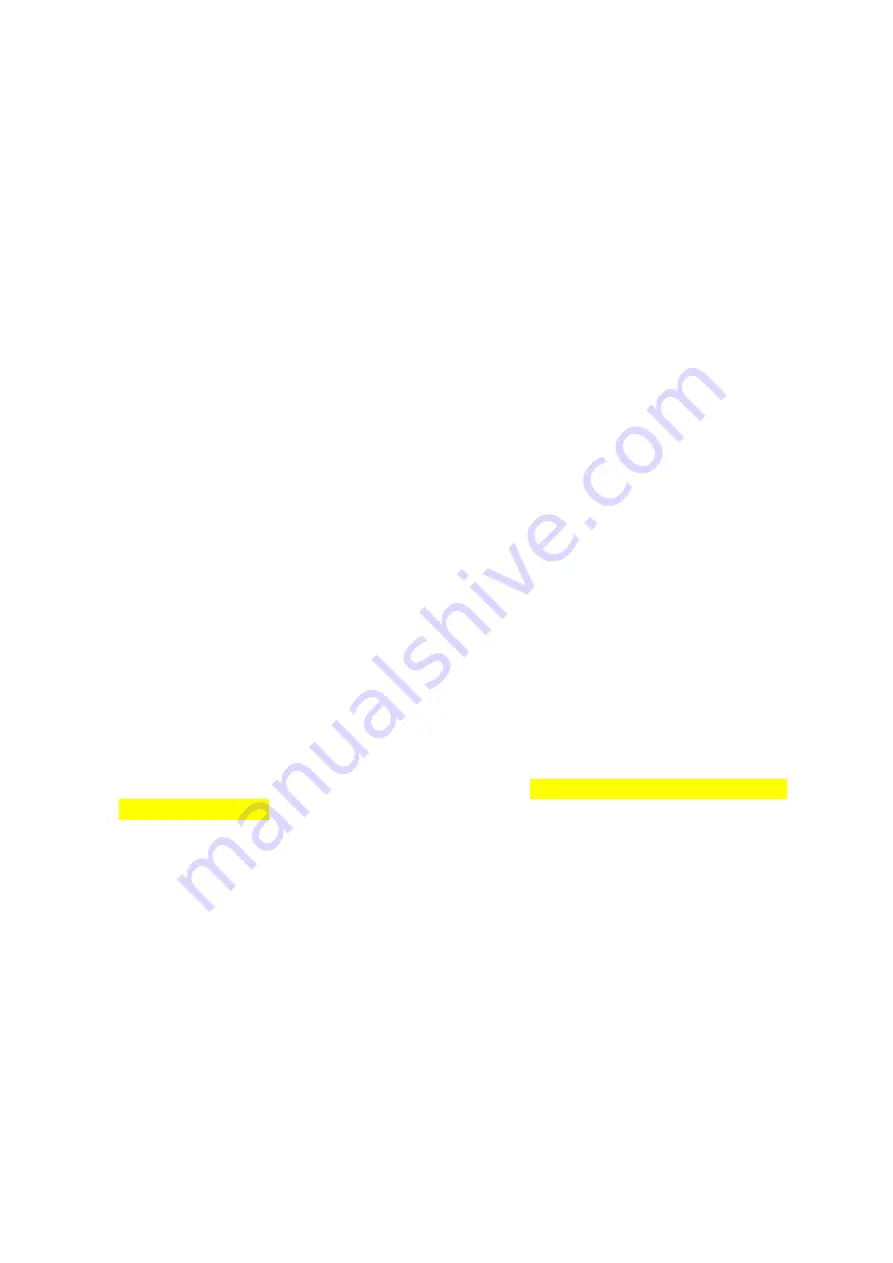
18
J. M. Allaz © March 14, 2021
11. Continue increasing the magnification up to at least 2000x to 4000x, relocate an even
smaller particle, readjust the brightness & contrast, and perform a final adjustment of
the Z-stage position; final Z position should be somewhere between 10 and 11 mm.
12. Activate the button “Wobbler” (in the top section) and adjust manually the X- and Y-
axis of the beam aperture (knobs on the SEM column) until the particle does not move
sideways. If you see the particle stretching along one diagonal and then along the
other diagonal, this is a sign of astigmatism (see next). Deactivate the “Wobbler”.
13. Correct for the astigmatism using the “Stigma X” and “Stigma Y” buttons atop of the
electron image, first with “coarse” adjustments (= right-click + hold
è
move up or
down), then with fine adjustments (= left-click + hold).
14. If necessary, iterate between the Z-stage position and the astigmatism correction to
improve the image resolution, and check with the “Wobbler” that all is well aligned.
F.3) Beam alignment for CL imaging
1. Ensure that the signal is set to “SEI”, the magnification is low (~40x), and the “Beam
Blank” is deactivated.
2. Set the acceleration voltage and beam current (default: 15 keV; spotsize ~74).
3. Turn ON the infrared camera.
4. Ensure the stage is low (Z = 30 mm), and
insert the CL detector
(see
Section G.1
and
Fig. 14
):
a. Unlock the mechanism; lock is below the arm of the CL detector.
b. Turn the black knob clockwise to insert the CL detector inside the SEM, and
simultaneously watch the IR camera
(do not bump into detector or sample!)
.
c. Continue inserting the detector until you reach the backstop.
d. You should now see the hole of the CL detector on the SE image.
5. Move the stage to the metal part of the sample holder; increase the magnification to
~100 or 200x so you don’t see the edge of the CL detector anymore.
6. Locate a small particle or some marks intersecting at ~90°.
7. Adjust the brightness and contrast as necessary.
8. While looking at the infrared camera, move the Z-stage position to around 16-17 mm.
With normal thin section or round mount, you can move rapidly up to 19-18 mm, and
then
move slowly
towards
17-16 mm (16.5 is fine)
. Don’t go to less than 16 mm!
Adjust again the brightness & contrast if necessary.
WARNING: Do NOT bump into
the CL detector!!!
After this, do NOT change the Z-stage position anymore!
9. Turn OFF the IR camera.
10. Observe the SE image and adjust the electron beam focus using one of the following:
a. Knob “Focus” on the console (with the option “Coarse” activated);
b. Button “Focus” on top of the electron image (right-click for coarse change).
11. When the image appears to be on focus, increase again the magnification to 200 or
500x, and adjust the focus in coarse then in fine mode. Continue increasing the
magnification up to at least 2000 to 4000x, relocate an even smaller particle, and fine
tune the focus. The WD should now be around 16 or 17 (= matching the Z).
12. Activate the button “Wobbler” (in the top section) and adjust manually the X- and Y-
axis of the beam aperture (knobs on the SEM column) until the particle does not move
sideways. If you see the particle stretching along one diagonal and then along the
other diagonal, this is a sign of astigmatism (see next). Deactivate the “Wobbler”.
13. Correct for the astigmatism using the “Stigma X” and “Stigma Y” buttons atop of the
electron image, first with “coarse” adjustments (= right-click + hold
è
move up or
down), then with fine adjustments (= left-click + hold).
14. If necessary, adjust again the focus and re-iterate the astigmatism correction to
improve the image resolution, and check with the “Wobbler” that all is well aligned.
Содержание JSM-6390 LA
Страница 2: ......
Страница 9: ...SEM manual ETHZ v1 4 5 Figure 5 Overview of the main buttons in the TOP section of the SEM program...
Страница 12: ...8 J M Allaz March 14 2021 Figure 9 Preparing the sample holder for thin section or for 1 round mount...
Страница 14: ...10 J M Allaz March 14 2021 Figure 10 Opening the sample chamber to remove or place a sample...
Страница 15: ...SEM manual ETHZ v1 4 11 Figure 11a Loading a new sample and taking an overview image of your sample SNS...
Страница 16: ...12 J M Allaz March 14 2021 Figure 11b Evacuating pumping the sample chamber after un loading a sample...
Страница 18: ...14 J M Allaz March 14 2021 Page left blank intentionally a good place for your notes J...
Страница 23: ...SEM manual ETHZ v1 4 19 Figure 13 Complete procedure for beam alignment...
Страница 25: ...SEM manual ETHZ v1 4 21 Figure 15 Detail on the beam alignment procedure to obtain the best image quality...
Страница 30: ...26 J M Allaz March 14 2021 Figure 18 Creating a new NSS project or opening an existing one...
Страница 32: ...28 J M Allaz March 14 2021 Page left blank intentionally a good place for your notes J...
Страница 34: ...30 J M Allaz March 14 2021 Figure 20 Electron Imaging mode acquire a single image in Thermo NSS...
Страница 36: ...32 J M Allaz March 14 2021 Figure 21 Electron Imaging mode acquire a mosaic image in Thermo NSS...
Страница 38: ...34 J M Allaz March 14 2021 Page left blank intentionally a good place for your notes J...
Страница 41: ...SEM manual ETHZ v1 4 37 Figure 23 Loading standards into your project for quantitative EDS analysis...
Страница 43: ...SEM manual ETHZ v1 4 39 Figure 24 Spectrum Acquiring a single EDS spectrum over the currently scanned area...
Страница 45: ...SEM manual ETHZ v1 4 41 Figure 25 Point Shoot Acquiring multiple EDS analyses selected on an electron image...
Страница 48: ...44 J M Allaz March 14 2021 Page left blank intentionally a good place for your notes J...
Страница 52: ...48 J M Allaz March 14 2021 Figure 27 Processing and extracting element maps...
Страница 53: ...SEM manual ETHZ v1 4 49 Figure 28 Calculating and extracting phase maps...
Страница 62: ...58 J M Allaz March 14 2021 A6 Thermo NSS toolbars from the NSS manual...






























