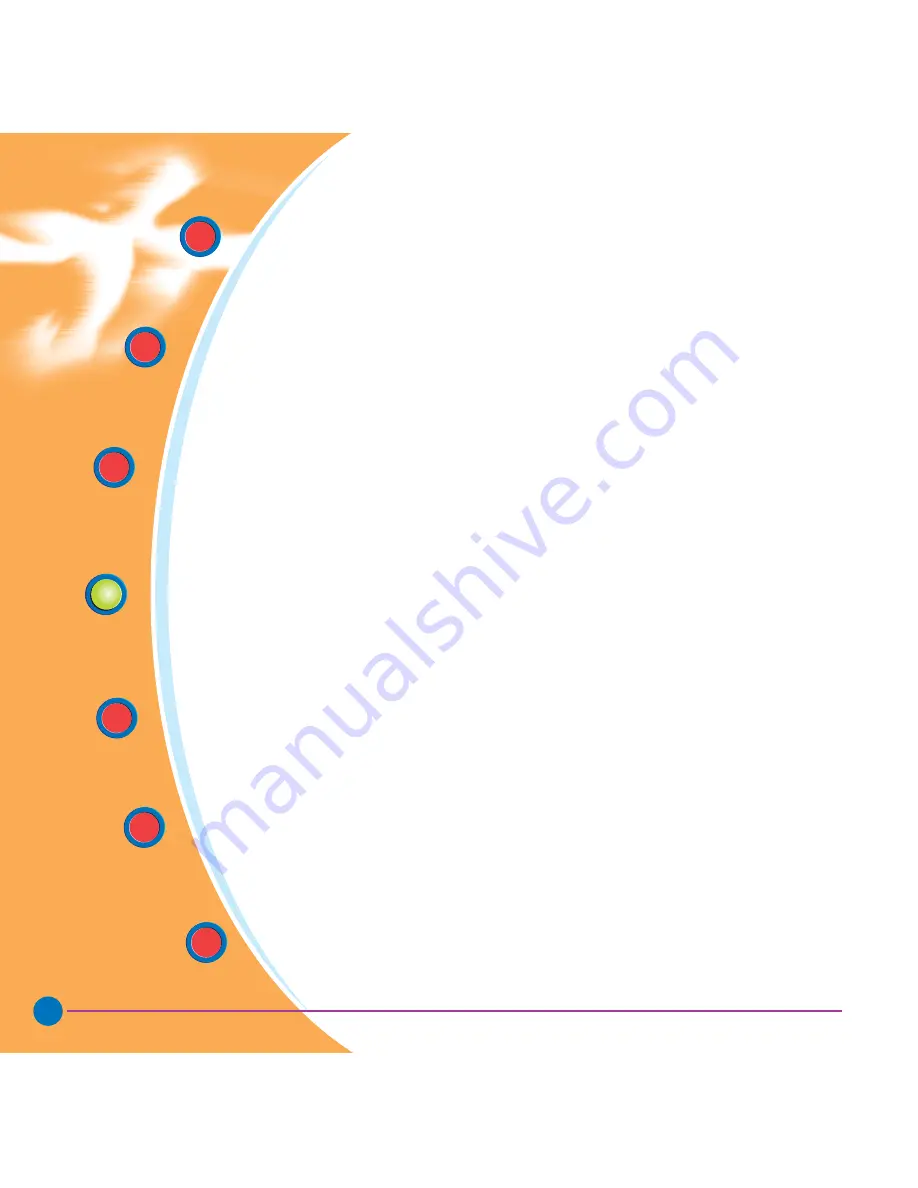
20
General
information
Getting
Started
Operation
Starting to
Print Cards
Cleaning
Trouble
Shooting
Technical
Specifications
Rev. 1.3
PRINTING A SAMPLE CARD
3.2
Set Printer Driver Options:
The J420i printer screen appears. Change the options as follows:
1.
On the Device Settings tab the magnetic encoder feature is automatically
enabled. If you need to change settings for a Magnetic Encoder, select
Magnetic Encoder settings button.
2.
On the Advanced tab select card orientation:
Landscape or portrait - Select "Landscape".
(in NT, this is located under Document Defaults. In Windows 2000, it is
located under Print preferences.)
3.
In the Ribbon section, the ribbon type is automatically detected and
enabled for you.
4.
In the same tab, go to Black Panel area and select Text Only. This option
allows the text printing using the Black Resin Panel from the Colour
Ribbon.
5.
Close the Javelin J420i Printer screen.
Now that you have loaded media and set up the printer driver, the J420i
printer is ready to print.






























