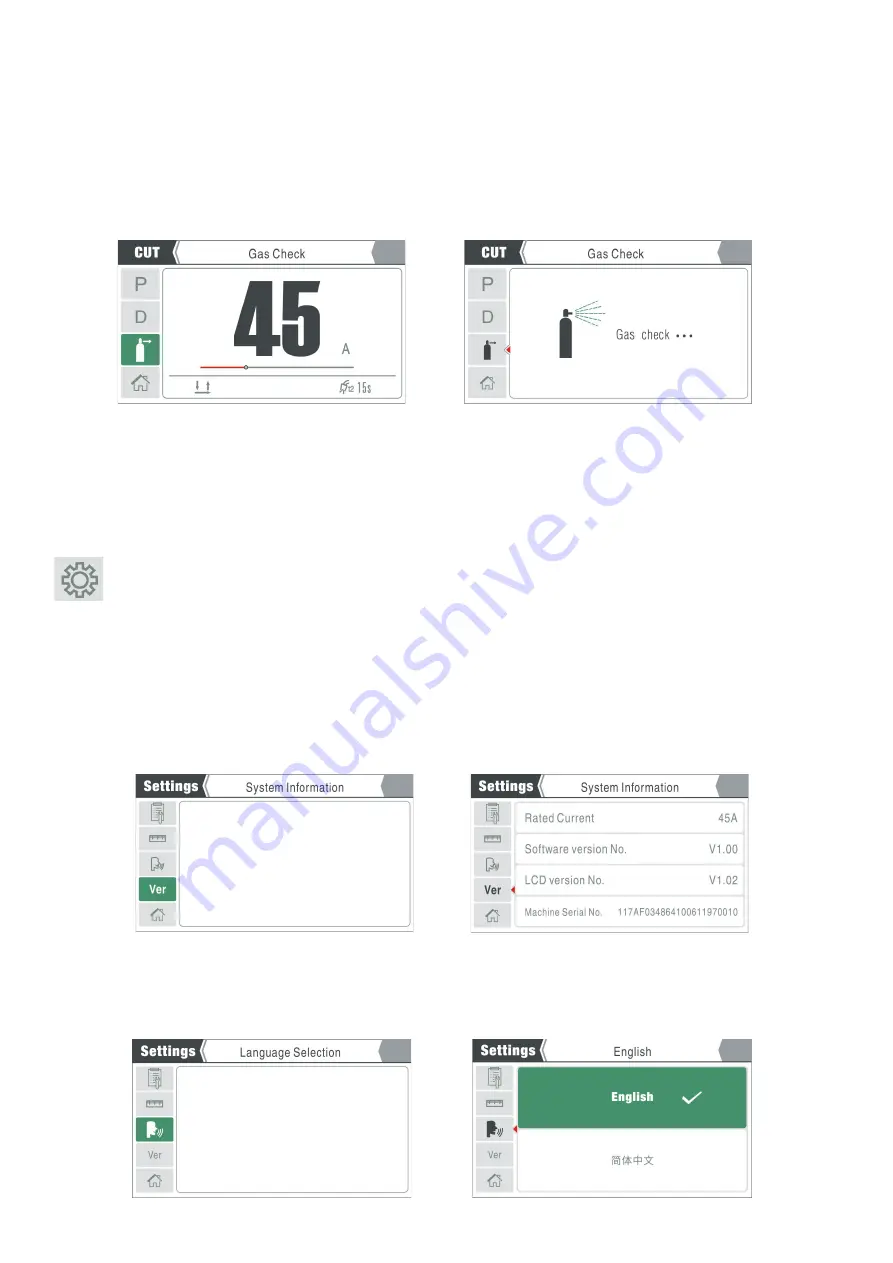
20
DESCRIPTION OF
‘
TFT
-
LCD
’
CONTROL PANEL
Display screen options
Gas Check Function
When not cutting in either
‘
Continuous Cut
’
or
‘
Mesh Cut
’
you can activate the gas to check your gas
flow by selecting the gas check function, highlighted in green below.
If the gas check symbol is shown, as above right shows, you now have air flowing though the plasma
torch which indicates that the machine is now in
‘
Gas Check
’
mode.
Pressing the control dial again or waiting for 20s will stop the gas flow and exit gas check mode.
Settings
From the home screen, rotate the control dial to the settings icon (shown left) and then press
the control dial. You will then enter the settings screen, from here you can scroll to information
such as system information, language choice, unit selection, factory reset, software versions and system
configuration as shown below.
System information
From the settings screen, rotate the control dial to the
‘
Ver
’
tab and then press the control dial. You have
now entered the machines system information screen. The machines rated output current, the machines
software and screen versions numbers as well as serial number are all displayed here (as shown below).
Language Selection
From the settings screen, rotate the control dial to the
‘
language
’
tab and then press the control dial. You
have now entered the language option screen as shown below.
Содержание EVO 2.0 EP-45
Страница 1: ...1 ClearVision Optional TFT LCD screen included...
Страница 44: ...44 UKCA Declaration of Conformity...
Страница 45: ...45 EC DECLARATION OF CONFORMITY...
Страница 50: ...50...






























