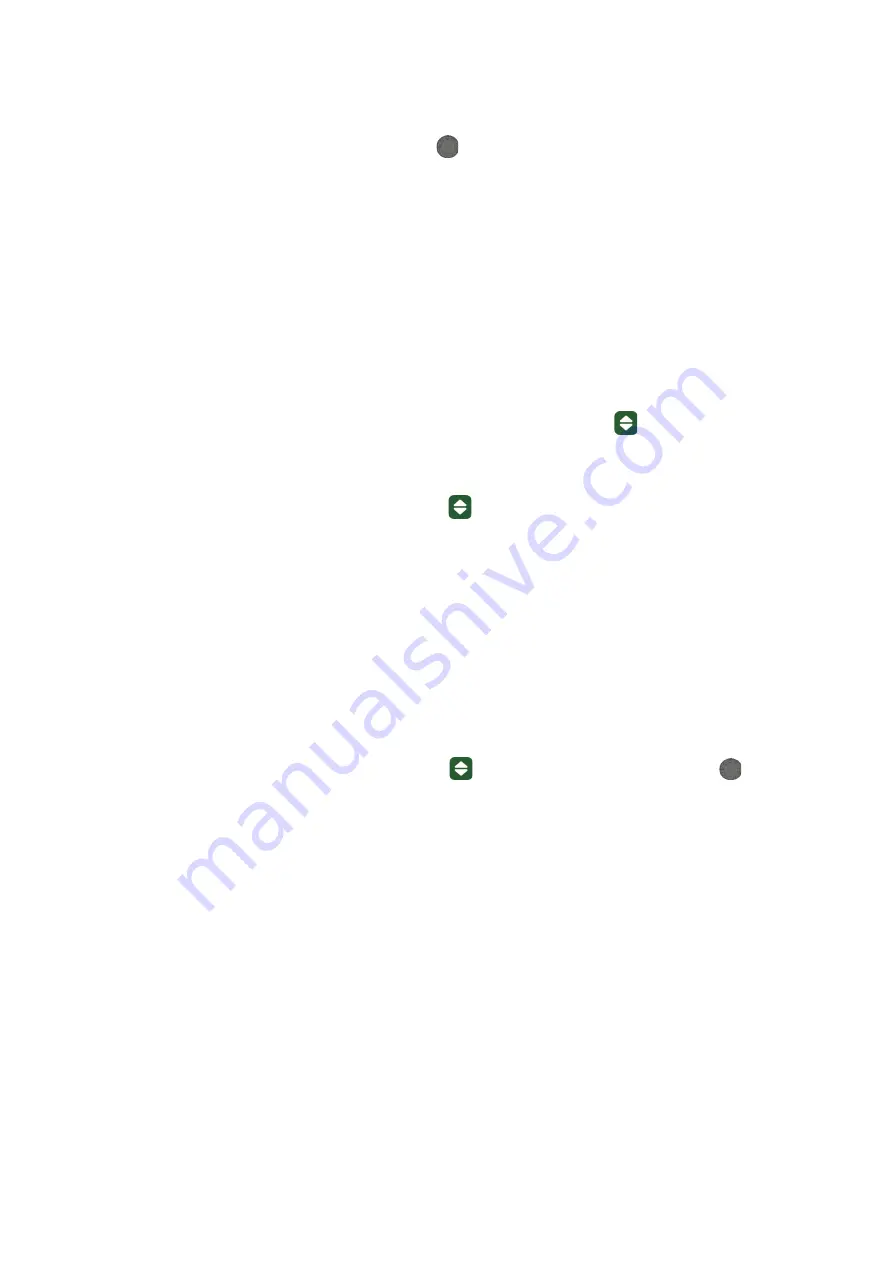
16
DESCRIPTION OF
‘
CLEARVISION
’
CONTROL PANEL
Engineer mode
1.
Press and hold the parameter adjustment knob
for 5 seconds when not cutting to enter
engineers mode.
2.
After pressing for 1 second, the display window will count down from 3, then the machine will enter
engineer mode. If you release the button during that time you will exit the countdown and you will
not enter engineers mode.
3.
Engineers mode:
F01: Standby time selection; 0, 5, 10, or 15, (unit is minutes), 0 means that the standby function
is not enabled. (factory setting is 10)
F02: Input over
-
voltage protection enabled; 0 means the function is off, 1 means the function
is on. (Factory setting is 0)
F03: Post
-
flow time adjustment; 0 ~ 60 seconds. (factory setting is 15)
F04: N/A
4)
After adjusting the parameters, press the cutting mode selection button
to save and exit.
Restoring factory settings
1)
Press and hold the cutting mode selection button
for 5 seconds when not cutting to restore
factory mode.
2)
After 1 seconds, the display window will count down from 3. After completion, factory settings are
restored. If you release the button before the countdown has finished you will exit the process and
exit without restoring factory settings.
3)
Factory settings:
Cutting mode:
2T continuous cutting
Cutting current:
Rated maximum
Post
-
flow time:
15 seconds
Displaying the serial number
1)
Press and hold the cutting mode selection button
and parameter adjustment knob
for
5 seconds at the same time when not cutting to enter serial number display mode.
2)
The serial number of the machine is now displayed in the display window. To see the full serial
number you have to rotate the control dial 9 times.
3)
Press any button to exit.
Please Note:
When in any cutting mode, the display window will display the preset current cutting current, which
can be set by the operator by rotating the adjustment knob clockwise to increase the current or anti
clockwise to decrease the cutting current.
Содержание EVO 2.0 EP-45
Страница 1: ...1 ClearVision Optional TFT LCD screen included...
Страница 44: ...44 UKCA Declaration of Conformity...
Страница 45: ...45 EC DECLARATION OF CONFORMITY...
Страница 50: ...50...






























