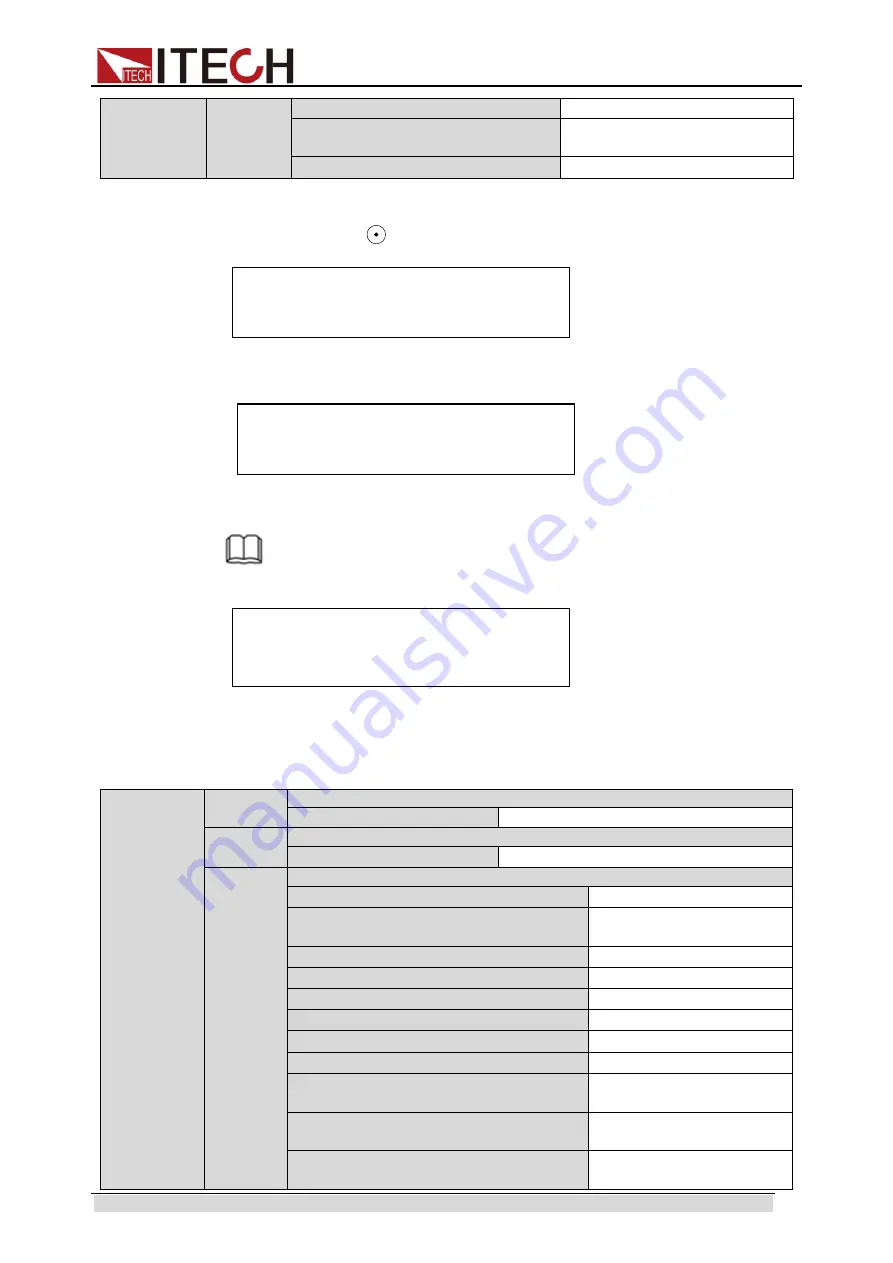
Function
and Features
Copyright ©ITECH Electronic Co., Ltd.
27
(maximum value)
10
:
Min Trip Current=0.000A
Set overcurrent range
(minimum value)
Save OCP File=1
(
1-5
)
Save OCP test documents
Operating steps:
1. Press
[Shift]
+
key to start OCP test. If within range, PASS the test and
the board will display as follows:
9.9973V 0.0005A
0.01W 5.100A PASS STOP
If not, there is FAULT and the board will display as follows:
9.9973V 0.0005A
0.01W 5.100A FAULT STOP
End test. Press [ESC] to return to setting screen. Press [ESC] again to exit.
NOTE
If the set OCP voltage value is higher than the power voltage value, the OCP will fail to
operate and the board will display as follows:
9.9990V 0.0009A
0.01W 0.100A FAULT STOP
3.13 OPP test function
1. Press
[Shift]
+
[CW]
keys to enter OPP test function setting screen:
OPP TEST
Run
OPP TEST
Operate OPP test documents
Recall
OPP TEST
Recall OPP File=1
Recall OPP test file
(
1-5
)
Edit
OPP TEST
1
:
Voltage on level=0.000V
Set Von voltage value
2
:
Voltage on Delay=0.00S
Set Von voltage delay
time
3
:
Current Range=0.000A
Set current range
4
:
Start Power=0.000W
Set initial power value
5
:
Step Power=0.000W
Set step power value
6
:
Step Delay=0.00S
Set step delay time
7
:
End Power=0.000W
Set cutoff power value
8
:
OPP Voltage=0.000V
Set OPP voltage value
9
:
Max Trip Power =0.000W
Set overpower range
(maximum value)
10
:
Min Trip Power =0.000W
Set overpower range
(minimum value)
Save OPP File=1
(
1-5
)
Save OPP test
documents






























