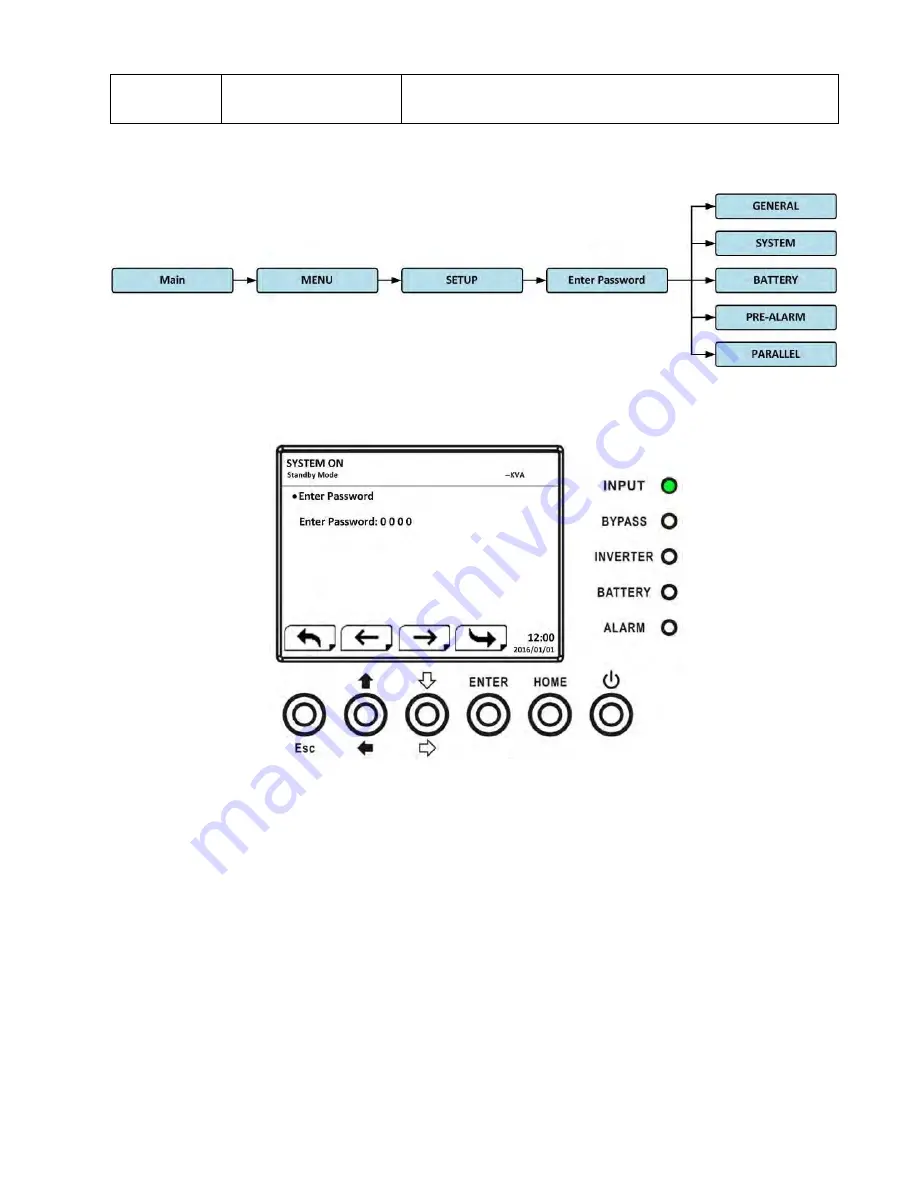
57
Temperature5(
℃
)
Battery cabinet temperature of extra communication
card T4. Units 0.1
℃
.
4.2.6 Setup Screen
Use UP and DOWN buttons to choose SETUP options. It’s required to enter password to access
General, SYSTEM, BATTERY, PRE-ALARM and PARALLEL sub-menus, as shown in Figure 4-13.
Figure 4-13 Setup menu
When the SETUP option is selected by pressing ENTER button, it will pop up a screen requesting to
enter password, as shown in Figure 4-14.
Figure 4-14 Enter password Screen
It’s required to enter 4-digit password to enter SETUP submenu. If incorrect password is entered,
the LCD screen will ask for re-entery.
Содержание F22 Online UPS
Страница 1: ...F22 Online UPS For 30KW Power Module Uninterruptible Power Supply System Version 4 0 User Manual ...
Страница 18: ...15 Figure 2 14 Standard Series 42U Terminal Blocks Figure 2 15 Extended Series 42U Terminal Blocks ...
Страница 25: ...22 ...
Страница 57: ...54 Figure 4 6 Control menu Figure 4 7 Control screen page 1 Figure 4 8 Control screen page 2 ...
















































