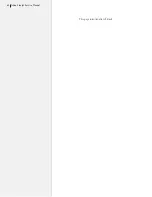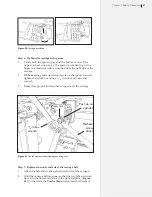70
Ioline FlexJet Service Manual
Step 4: Remove the logic board cover
1.
Remove the four screws that hold the sheet metal logic board
cover plate. (
Figure 56
.)
2.
Put static strap on. (
See
Caution
in margin on page 69.
)
Loosen this
9
/
64
-in screw
Figure 55.
Install the carriage cover.
Figure 56.
Remove the logic board cover plate.
Short screw
Remove screws
2 - Front
2 - Rear (Shown)
The logic board cover will
swing down when the last
screw is removed. Make
sure to support it with one hand
and let it slowly rotate.
Caution
Содержание FlexJet
Страница 1: ...Service Manual Ioline FlexJet ...
Страница 3: ...Service Manual Ioline FlexJet ...
Страница 4: ......
Страница 8: ......
Страница 12: ......
Страница 60: ...60 Ioline FlexJet Service Manual This page intentionally left blank ...
Страница 90: ...90 Ioline FlexJet Service Manual This page intentionally left blank ...
Страница 96: ...96 Ioline FlexJet Service Manual This page intentionally left blank ...