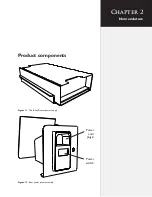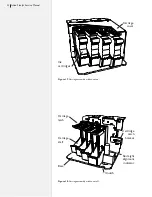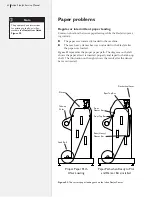35
Chapter 3: Troubleshooting & Testing
FlexJet is not responding. Please check your cables and baud rate.
The
Control Center
did not get a response from a FlexJet on the COM port
it is currently configured to use. If the FlexJet is connected and the power is
on, click ‘
Yes
’. Follow the directions in the
FlexJet User Guide
for configuring
the COM port and baud rate.
NOTICE: Your firmware is out of date. It is recommended that you
update it as soon as possible, but it is not required. This program will
work with new and old firmware. Firmware upgrades are available
from Ioline Customer Service at (425) 398-8282 PST-USA.
The firmware in the FlexJet is obsolete. An upgrade is highly recommended.
Contact Ioline Customer Service to obtain the software and instructions.
The identification numbers for this board have already been set. You
must use the ‘
Reset Machine ID
’ dialog to change them now.
The user is attempting to overwrite an internal license that is already set. Contact
Ioline customer service for assistance.
Содержание FlexJet
Страница 1: ...Service Manual Ioline FlexJet ...
Страница 3: ...Service Manual Ioline FlexJet ...
Страница 4: ......
Страница 8: ......
Страница 12: ......
Страница 60: ...60 Ioline FlexJet Service Manual This page intentionally left blank ...
Страница 90: ...90 Ioline FlexJet Service Manual This page intentionally left blank ...
Страница 96: ...96 Ioline FlexJet Service Manual This page intentionally left blank ...