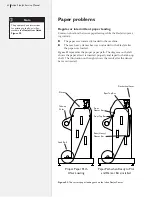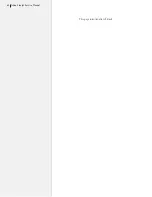49
Chapter 3: Troubleshooting & Testing
Unexplained frame gaps
If your plots exhibit occasional frame gaps, like
Figure 35
for in-
stance, may indicate that the FlexJet body is not be level. Notice how
the right and left lines are right on, but the middle line mis-aligned.
Figure 34.
Frame gaps on the plot.
One Scan
Frame
Gap
Try releveling the FlexJet to see if
this corrects the problem. The
FlexJet
Quick Start Guide
provides detailed
instructions. You’ll need to locate the
height-adjusting spacer in the
Acces-
sory Kit
for this task.
If the leveling procedure does not cor-
rect the problem,
see
Ink cartridge stall
problems
later in this chapter
.
Figure 35.
Occasional frame gaps may indicate that the FlexJet platen or stand is not level.
Figure 36.
The height-adjusting
spacer.
Содержание FlexJet
Страница 1: ...Service Manual Ioline FlexJet ...
Страница 3: ...Service Manual Ioline FlexJet ...
Страница 4: ......
Страница 8: ......
Страница 12: ......
Страница 60: ...60 Ioline FlexJet Service Manual This page intentionally left blank ...
Страница 90: ...90 Ioline FlexJet Service Manual This page intentionally left blank ...
Страница 96: ...96 Ioline FlexJet Service Manual This page intentionally left blank ...