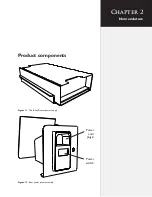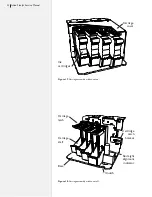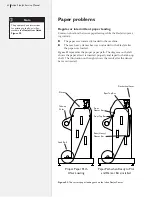40
Ioline FlexJet Service Manual
Poor paper tracking.
Cause:
1. Paper is improperly loaded.
2. Bad paper roll or paper quality.
3. Pinchwheels not in correct
location.
4
Feed paper roll isn’t centered on
feed shaft.
5. Loose paper hubs.
Solution:
1. Reload and align paper.
2. Replace the paper roll.
3. With power off, raise the
pinchwheels and align them with
the white driveshaft markers on
the traverse.
4. Center the paper roll on feed shaft.
Make sure screws are tight on
both paper hubs.
5. Tighten screws on the paper hubs.
Rear heavy bar goes to the top or bottom of the channel and the key-
pad shows an error.
Cause:
1. Out of paper.
2. Paper path is obstructed.
3. Dirty feed roll support blocks.
4. Paper is not aligned properly.
5. Paper runs under rear cross-
member.
Solution:
1. Change the paper roll.
2. Make sure nothing is touching
the feed roll and that the rear
top bar rotates freely.
3. Clean then lubricate the feed
shaft block. Use the included
white lithium grease.
4. Load paper straight as described
in the
Operation
chapter. of the
FlexJet User Guide
.
5. Adjust paper to go between the
front and rear cross-members.
Gap between each scan.
Cause:
1. Frame Gap setting is incorrect.
2. Ink cartridge is out of ink, dirty
or the print head is plugged.
Solution:
1. Use the
Control Center
to
adjust frame gap as shown in the
Routine Maintenance
chapter
of the
FlexJet User Guide
.
2. Check ink level indicator.
Replace cartridge if indicator is
black. If cartridge is not empty,
see
Cartridge Maintenance
and Handling
under the
Rou-
tine Maintenance
chapter in
the
FlexJet User Guide
.
When changing paper rolls make
sure you let the paper rest out-
side the packaging overnight first.
Note
i
Содержание FlexJet
Страница 1: ...Service Manual Ioline FlexJet ...
Страница 3: ...Service Manual Ioline FlexJet ...
Страница 4: ......
Страница 8: ......
Страница 12: ......
Страница 60: ...60 Ioline FlexJet Service Manual This page intentionally left blank ...
Страница 90: ...90 Ioline FlexJet Service Manual This page intentionally left blank ...
Страница 96: ...96 Ioline FlexJet Service Manual This page intentionally left blank ...