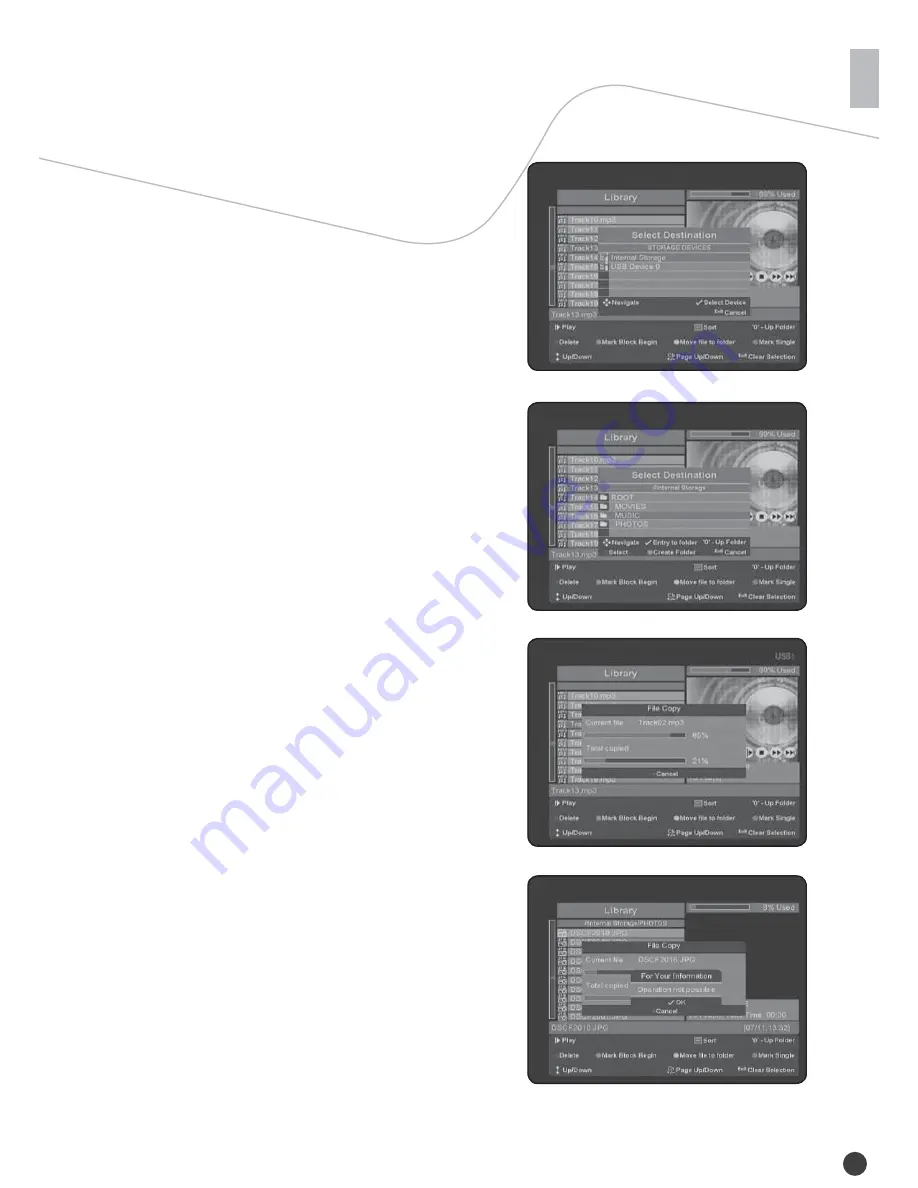
39
En
•
5. Select the “Move to folder” function by pressing the yellow button. Select
“Internal storage” from the list of available storage devices.
6. Select the destination folder using the navigation keys. You can also
create new folders by selecting the “Create Folder” function with the green
remote button.
7. When the destination folder is highlighted, use the “Select” function by
pressing the red button on the remote control. The fi le transfer will start and
the window indicating transfer progress is displayed.
If there is insuffi cient disk space, an error message is displayed and the
transfer is aborted.






























