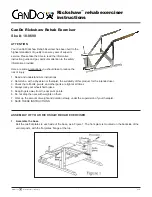The power wheelchair is supplied with a standard drive program. If the drive program has been customised,
you have to perform this customisation again, after installing the new drive program. This also applies to the
customer-specific options of the seat setting for ACS2 remotes, which are activated ex works.
WARNING!
Any changes to the drive program can affect the driving characteristics and the tipping stability of the
mobility device.
– Changes to the drive program may only be carried out by trained Invacare specialist dealers.
– Invacare can only give a warranty for safe mobility device driving behaviour - especially the tipping stability -
for unaltered standard drive programs.
•
Dynamic Wizard software
•
Manual for Wizard software
•
Further requirements, such as a minimum system configuration for the PC used for programming, required
programming cables etc. can be taken from the Wizard software operating manual.
When an electrical adjustment option is retrofitted, such as electrical legrests, then this option needs to be activated
in the drive program as well if you have an ACS2 remote. For more information, refer to the user manual of the
Wizard software and the installation instructions for the electronic modules.
6.9.14 Main Fuse
CAUTION!
Risk of fire
A short circuit can cause extremely high currents which can result in spark formation and fire.
– Always use an original strip fuse with the approved amperage.
– If the main fuse has blown, first rectify the cause before fitting new one.
CAUTION!
Risk of fire and burns
Fitting incorrect strip fuse causes fire hazard.
– Only fix strip fuses in sequence shown in image below.
– Tighten nuts with 3.3 or 3.5 Nm.
Fig. 6-55 Correct sequence of fitting original strip fuse
1
Strip fuse
2
Ring terminal
3
DIN 6923 nut
•
8 mm socket wrench
•
Strip fuse
•
Flat screwdriver
•
Torque wench 0–20 Nm (or similar)
If the fuseholder is damaged, you can replace it completely with the battery cables.
1533060-N
67
Содержание Storm 4 Series
Страница 4: ...Invacare Storm Series 7 Accessories 97 7 1 Accessories list 97 4 1533060 N...
Страница 98: ...Notes...
Страница 99: ...Notes...
Страница 100: ...Notes...
Страница 101: ...Notes...