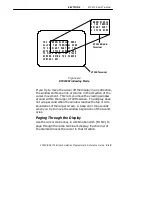VT220/ANSI Terminal Emulation Programmer’s Reference Guide 2-1
Section 2
RT3210 Radio Terminal
"
"
"
"
"
"
"
"
"
"
"
"
"
"
"
"
"
"
"
"
"
"
"
"
"
"
"
"
VT220/ANSI Display Emulation
The RT3210 Radio Terminal’s 128 by 128 pixel liquid crys-
tal display (LCD) shows radio terminal and VT220 prompts,
and information you type. Because the VT220 terminal’s
screen is 80 columns by 24 lines, the radio terminal repre-
sents a part of the information on the larger VT220 screen.
"
NOTE:
RT3210 Radio Terminals have UHF radios only.
Character Sizes
The radio terminal supports two character sizes: 7-by-9 dot
and 5-by-7 dot. The sizes affect how much information ap-
pears in the display; each dot occupies one pixel. The
5-by-7 dot characters are smaller, but let you view a larger
portion of the 1920-byte screen represented on the VT220
terminal. To change the character size, open the firmware
by pressing [FUNC]+[SPACE]. Then select the following
options in this order: SET-UP PARMS (password:
CR52401), DISPLAY OPTS, CHARACTER SIZE.
Содержание VT220/ANSI
Страница 1: ...VT220 ANSI Terminal Emulation PROGRAMMER S REFERENCE GUIDE P N 977 047 037 Revision C July 1998...
Страница 4: ......
Страница 18: ...CONTENTS xiv VT220 ANSI Terminal Emulation Programmer s Reference Guide...
Страница 26: ...SECTION 1 Introduction 1 8 VT220 ANSI Terminal Emulation Programmer s Reference Guide...
Страница 80: ...SECTION 4 RT1700 Radio Terminal 4 22 VT220 ANSI Terminal Emulation Programmer s Reference Guide...
Страница 144: ...SECTION 8 Programming 8 8 VT220 ANSI Terminal Emulation Programmer s Reference Guide Table 8 3 C1 Control Characters...
Страница 264: ...APPENDIX A Bar Code Scanning A 4 VT220 ANSI Terminal Emulation Programmer s Reference Guide...
Страница 276: ...INDEX Index 12 VT220 ANSI Terminal Emulation Programmer s Reference Guide...