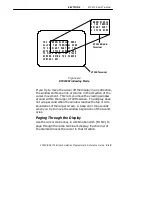SECTION 3
"
RT1100 Radio Terminal
3-8
VT220/ANSI Terminal Emulation Programmer’s Reference Guide
Overlay
Type the characters and do the operations printed on the
overlay when the keyboard is in black shift [BLACK] mode
or gold shift [GOLD] mode. On the keyboard (Figure 3-1),
note that [BLACK] is to the left and [GOLD] is to the right.
Characters printed on the overlay have the same relative
relationship; the character or operation above a key and to
the left (black lettering) indicates black shift mode, and the
character or operation above a key and to the right (gold
lettering) indicates gold shift mode. An annunciator along
the right side of the display shows the current mode.
The following chart lists radio terminal keys and their col-
ors.
Key
Color
Letters
ON/OFF
Light gray
None
[A]--[Z]
Dark gray
White
[SP]
Dark gray
White
[
¬
]
Dark gray
White
Black
None
Gold
None
[0] -- [9]
Light gray
Black
Brown
None
[ENTER]
Green
White
Содержание VT220/ANSI
Страница 1: ...VT220 ANSI Terminal Emulation PROGRAMMER S REFERENCE GUIDE P N 977 047 037 Revision C July 1998...
Страница 4: ......
Страница 18: ...CONTENTS xiv VT220 ANSI Terminal Emulation Programmer s Reference Guide...
Страница 26: ...SECTION 1 Introduction 1 8 VT220 ANSI Terminal Emulation Programmer s Reference Guide...
Страница 80: ...SECTION 4 RT1700 Radio Terminal 4 22 VT220 ANSI Terminal Emulation Programmer s Reference Guide...
Страница 144: ...SECTION 8 Programming 8 8 VT220 ANSI Terminal Emulation Programmer s Reference Guide Table 8 3 C1 Control Characters...
Страница 264: ...APPENDIX A Bar Code Scanning A 4 VT220 ANSI Terminal Emulation Programmer s Reference Guide...
Страница 276: ...INDEX Index 12 VT220 ANSI Terminal Emulation Programmer s Reference Guide...