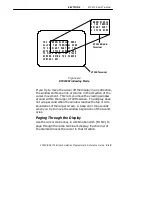SECTION 2
"
RT3210 Radio Terminal
2-12
VT220/ANSI Terminal Emulation Programmer’s Reference Guide
Table 2-3
RT3210 Editing Keys
To Do Editing Operation
Press
Find
[ALT]+[4]
Insert here
[ALT]+[5]
Remove
[ALT]+[6]
Select
[ALT]+[1]
Prev screen
[ALT]+[2]
Next screen
[ALT]+[3]
Cursor Control Key
The blue cursor control key in the upper right corner of the
keyboard operates in keyboard function, alternate, un-
shifted, and control modes. The following pages describe all
cursor control key operations.
Windowing Within the VT220 Screen
The cursor control key operates in a local windowing mode
when you use the key in combination with [FUNC] or
[ALT]. “Local” means the radio terminal does not send
characters to the host computer.
The windowing mode is always enabled. It provides a “win-
dow” into the VT220’s screen (Figure 2-2), and allows you to
move the radio terminal’s display window by using the four
corners of the cursor control key. Each corner of the dia-
mond moves the window in that direction. In this manual,
the corners are represented by arrows.
Содержание VT220/ANSI
Страница 1: ...VT220 ANSI Terminal Emulation PROGRAMMER S REFERENCE GUIDE P N 977 047 037 Revision C July 1998...
Страница 4: ......
Страница 18: ...CONTENTS xiv VT220 ANSI Terminal Emulation Programmer s Reference Guide...
Страница 26: ...SECTION 1 Introduction 1 8 VT220 ANSI Terminal Emulation Programmer s Reference Guide...
Страница 80: ...SECTION 4 RT1700 Radio Terminal 4 22 VT220 ANSI Terminal Emulation Programmer s Reference Guide...
Страница 144: ...SECTION 8 Programming 8 8 VT220 ANSI Terminal Emulation Programmer s Reference Guide Table 8 3 C1 Control Characters...
Страница 264: ...APPENDIX A Bar Code Scanning A 4 VT220 ANSI Terminal Emulation Programmer s Reference Guide...
Страница 276: ...INDEX Index 12 VT220 ANSI Terminal Emulation Programmer s Reference Guide...