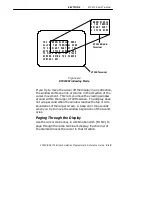SECTION 2
"
RT3210 Radio Terminal
VT220/ANSI Terminal Emulation Programmer’s Reference Guide 2-11
Operation of the delete key depends on how the
KEYBOARD OPTS parameter is set in the radio terminal’s
firmware. The key either sends a delete (DEL, hexadecimal
7F) or a backspace (BS, hexadecimal 08). To select back-
space mode or delete mode, open the firmware by pressing
[FUNC]+[SPACE]. Then select the following options in this
order: SET-UP PARMS (password: CR52401), KEYBOARD
OPTS, DELETE MODE or BACKSPACE MODE.
Table 2-2
RT3210 Special Function Keys
To Do Function Operation Press
Delete
[
¬
]
Tab
[CTRL]+[I] or [CTRL]+[
®
]
Return
[ENTER]
Ctrl
[CTRL]
Lock
Not supported
Shift (uppercase characters)
[SFT]
Space bar
[SPACE]
Compose character
Not supported
Editing Keypad
The VT220 terminal’s editing keypad has editing keys and
cursor control keys. Editing keys have functions assigned
to them by the application software in use. Refer to your
application’s software manual for the programmed values of
the editing keys. Arrow keys allow you to move the cursor
and page through the radio terminal’s display.
Editing Keys
Table 2-3 describes how to use the radio terminal to do
VT220 terminal editing operations.
Содержание VT220/ANSI
Страница 1: ...VT220 ANSI Terminal Emulation PROGRAMMER S REFERENCE GUIDE P N 977 047 037 Revision C July 1998...
Страница 4: ......
Страница 18: ...CONTENTS xiv VT220 ANSI Terminal Emulation Programmer s Reference Guide...
Страница 26: ...SECTION 1 Introduction 1 8 VT220 ANSI Terminal Emulation Programmer s Reference Guide...
Страница 80: ...SECTION 4 RT1700 Radio Terminal 4 22 VT220 ANSI Terminal Emulation Programmer s Reference Guide...
Страница 144: ...SECTION 8 Programming 8 8 VT220 ANSI Terminal Emulation Programmer s Reference Guide Table 8 3 C1 Control Characters...
Страница 264: ...APPENDIX A Bar Code Scanning A 4 VT220 ANSI Terminal Emulation Programmer s Reference Guide...
Страница 276: ...INDEX Index 12 VT220 ANSI Terminal Emulation Programmer s Reference Guide...