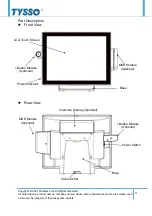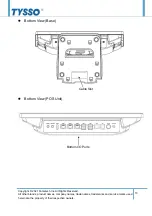Отзывы:
Нет отзывов
Похожие инструкции для TP-1715U

ST-B10 SERIES
Бренд: Toshiba Страницы: 6

TEC POS ST-5600 Series
Бренд: Toshiba Страницы: 22

TFTST-76T-5A SERIES
Бренд: Toshiba Страницы: 24

ST-B10 SERIES
Бренд: Toshiba Страницы: 126

MD-649 DTU
Бренд: eTung Страницы: 52

Terminal Block NI TB-2706
Бренд: National Instruments Страницы: 8

RP240
Бренд: Parker Compumotor Страницы: 10

TP-2515
Бренд: Fametech Страницы: 29

G6
Бренд: Switch2 Страницы: 9

OLT-1308
Бренд: ZyXEL Communications Страницы: 314

Jiva KS-6615 Series
Бренд: POSIFLEX Страницы: 74

SCXI-1324
Бренд: National Instruments Страницы: 10

QVT-102
Бренд: Qume Страницы: 63

takepayments A920
Бренд: barclaycard Страницы: 25

07-9702-0 Series
Бренд: Bartec Страницы: 7

OKO 3.0
Бренд: Omnicomm Страницы: 56

BC500
Бренд: VendNet Страницы: 6

Mobile
Бренд: barclaycard Страницы: 2