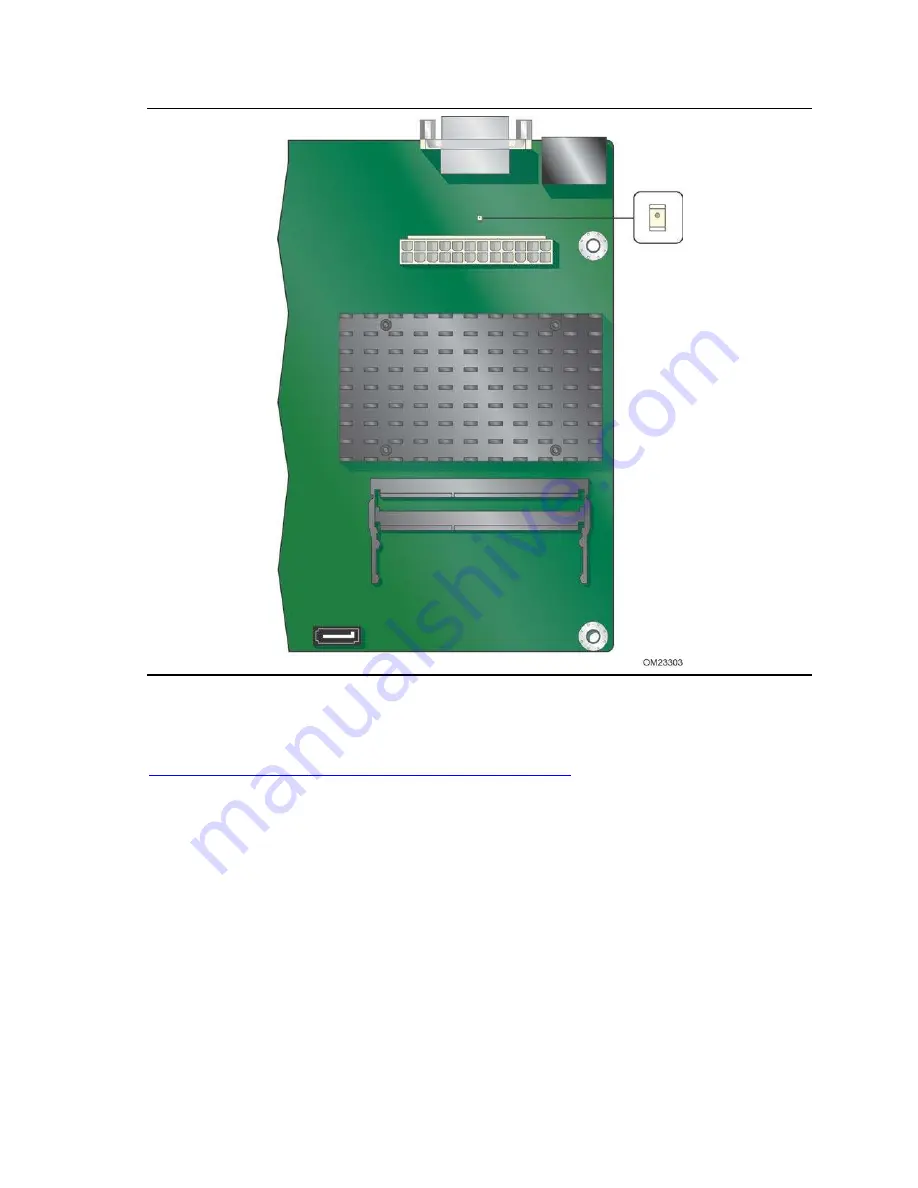
Desktop Board Features
21
Figure 4. Location of the Standby Power Indicator
For m ore inform at ion on st andby curr ent r equirem ent s for t he Deskt op Board, r efer t o
t he Technical Product Specificat ion on t he I nt el Deskt op D2550DC2 w eb page at
ht t p: / / w w w .int el.com / product s/ m ot herboard/ index.ht m
Instantly Available PC Technology
I nst ant ly Available PC t echnology enables t he board t o ent er t he ACPI S3 ( Suspend- t o-
RAM) sleep- st at e. While in t he ACPI S3 sleep- st at e, t he com put er w ill appear t o be off
( t he hard drive( s) and fan w ill pow er off, t he fr ont panel pow er LED w ill blink) . When
signaled by a w ak e- up device or event , t he syst em quickly ret urns t o it s last know n
st at e.
The board support s t he
PCI Bus Pow er Managem ent I nt er face Specificat ion
. Add- in
boards t hat also suppor t t his specificat ion can part icipat e in pow er m anagem ent and
can be used t o w ake t he com put er.
Содержание D2550DC2
Страница 1: ...2 Order Number G74459 001...
Страница 8: ...Intel Desktop Board D2550DC2 Product Guide viii...
Страница 31: ...Installing and Replacing Desktop Board Components 31 Figure 9 Installing a PCI Express Mini Card...
Страница 44: ...Intel Desktop Board D2550DC2 Product Guide 44 O...
Страница 46: ...Intel Desktop Board D2550DC2 Product Guide 46...
Страница 50: ...Intel Desktop Board D2550DC2 Product Guide 50...















































