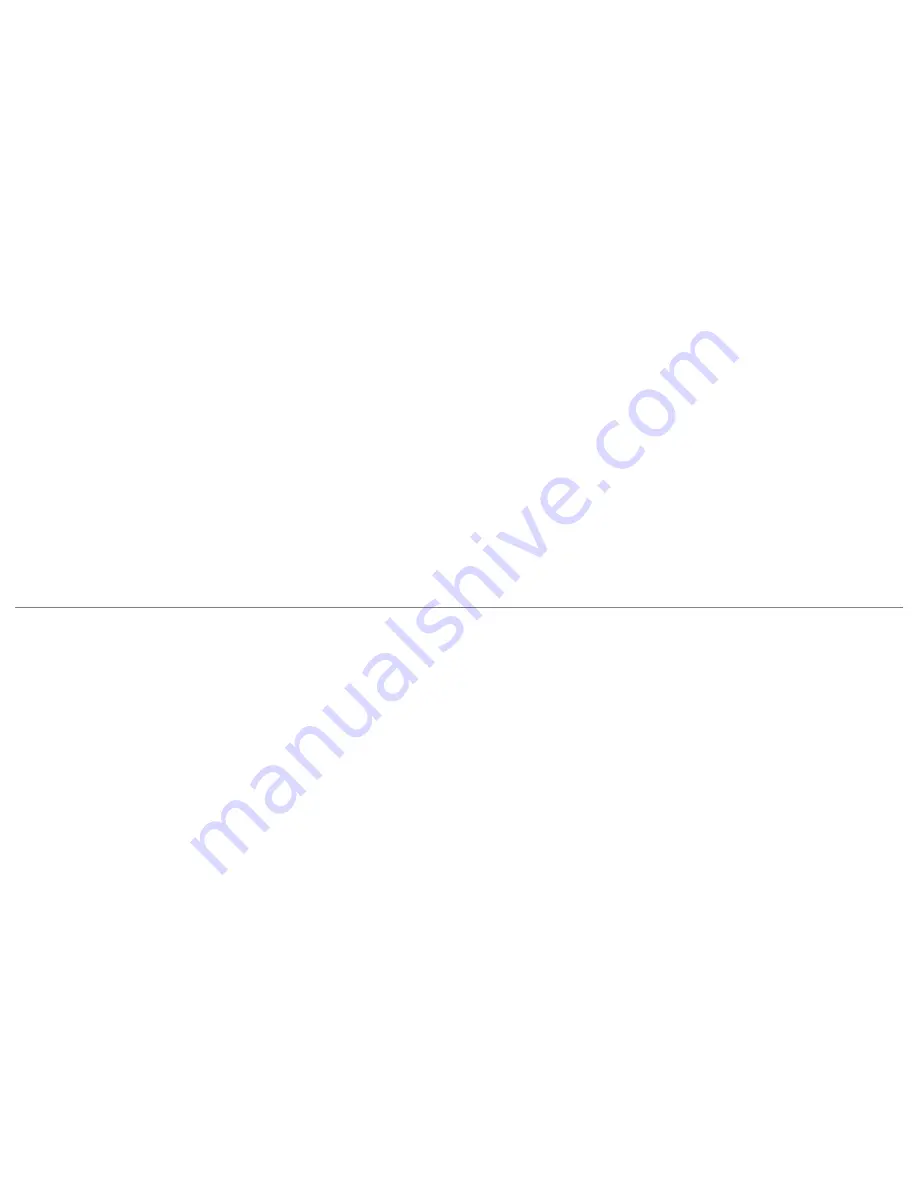
Encryption Overview
Security in the WLAN can be supplemented by enabling data encryption using WEP
(Wireless Encryption Protocol). You can choose a 64 or 128 bit level encryption. Also,
the data can then be encrypted with a key. Another parameter called the key index is
provides the option to create multiple keys for that profile. However, only one key can be
used at a time. You can also choose to password protect the profile to ensure privacy.
The pass phrase is used to generate a WEP key automatically. You have the option of
either using a pass phrase or entering a WEP key manually. Using 64-bit encryption, the
pass phrase is 5 characters long and you can choose to enter any arbitrary and easy to
remember phrase like Acme1 or enter 10 Hexadecimal numbers for the WEP key
corresponding to the network the user wants to connect to. For 128-bit encryption, the
pass phrase is 13 characters long or you can enter a 26 hexadecimal numbers for the
WEP key to get connected to the appropriate network.
Note:
You must use the same encryption type, key index number, and WEP key as other
devices on your wireless network. Also, if 802.1x authentication is being used, WEP
encryption must be disabled.
How to Enable WEP Encryption
The following example describes how to edit an existing profile and apply WEP
encryption.
To enable WEP encryption:
1. From the
General
page, click the
Networks
tab.
2. Select the profile from the Profile List and click the
Edit
button.
3. Click the
Security
tab.
4. Select any Network Authentication mode (
Open
is recommended).
5. Select
WEP
for Data Encryption.
6. Select
64-bit
or
128-bit
for the Encryption Level.
7. Select a key index number
1, 2, 3, or 4
.
8. Select either of the following:
●
Use pass phrase
: Click
Use Pass Phrase
to enable. Enter a text
Содержание 2200BG
Страница 1: ...User s Guide PRO Wireless 2200BG Network Connection Model WM3B2200BG ...
Страница 10: ...Back to Contents Page Please read all restrictions and disclaimers ...
Страница 76: ...Back to Contents Please read all restrictions and disclaimers ...
Страница 78: ...Corporate Web Site http www intel com Back to Contents Page Please read all restrictions and disclaimers ...






























