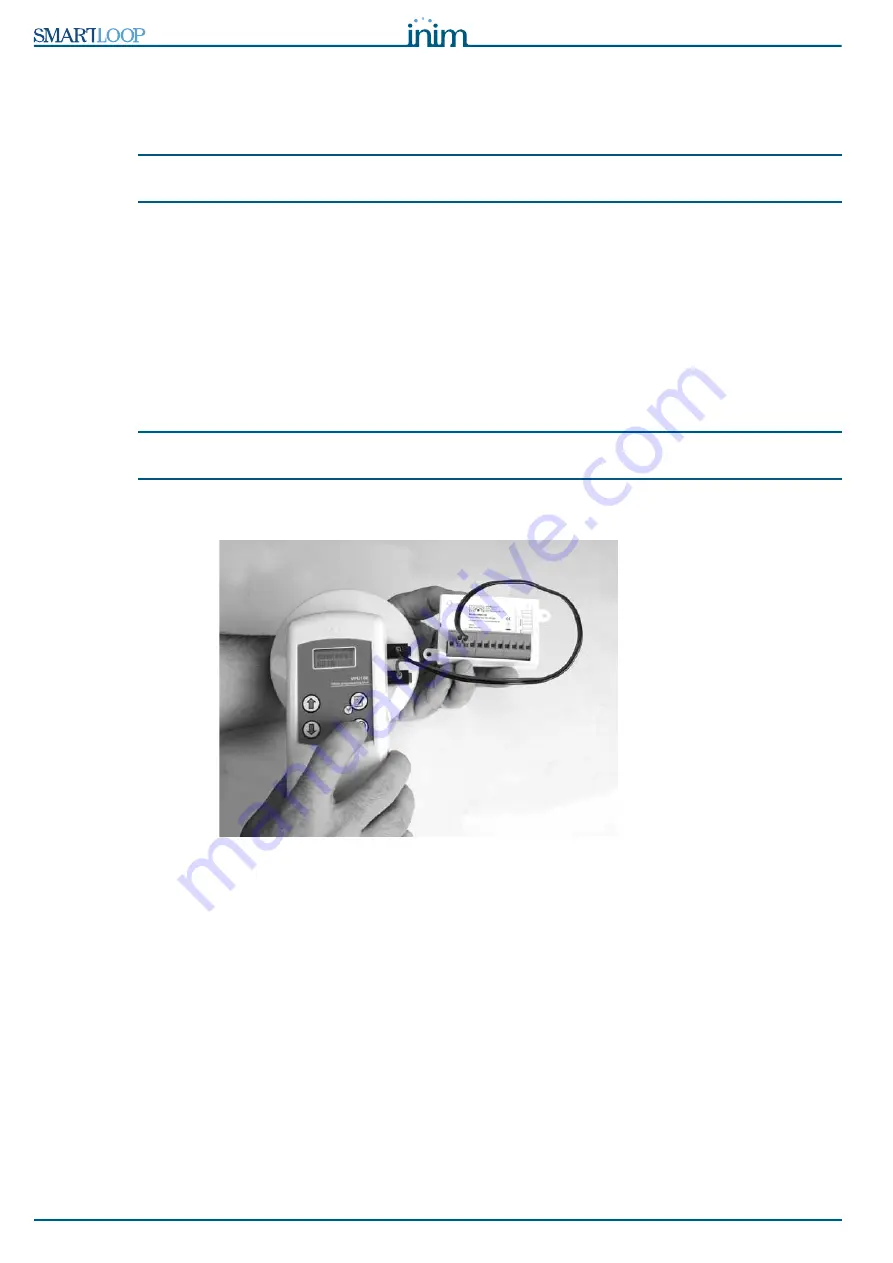
52
Argus Devices
Installation manual
2. Fit the detector into the VPU100 (twist on).
3. Press any button on the VPU100 to switch On the unit.
4. Using the scroll keys
,
select an address (1-240) then press the “WRITE” button (top left) to confirm
the selection.
Note:
240 addresses are available. Address entry errors can be corrected by simply readdressing the device
(deletion not required).
5. Remove the detector from the VPU100 and fit it to its placement.
B.5.3
Addressing detectors using the VPU100
Work carefully through the following steps:
1. Extract terminals 1- 4 from the module.
2. Connect the VPU cable to the module, positive to terminal 1 and negative to terminal 3.
3. Press any button on the VPU to switch On the unit.
4. Using the scroll keys
,
select an address (1-240) then press the “WRITE” button (top left) to confirm
the selection.
Note:
240 addresses are available. Address entry errors can be corrected by simply readdressing the device
(deletion not required).
5. Disconnect the VPU100 wires and reconnect the module to the Loop.
Figure 35 - Addressing modules using a VPU100
Содержание SmartLoop Series
Страница 58: ...58 Notes Installation manual Notes ...
Страница 59: ...Installation manual 59 ...























