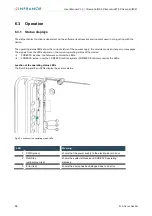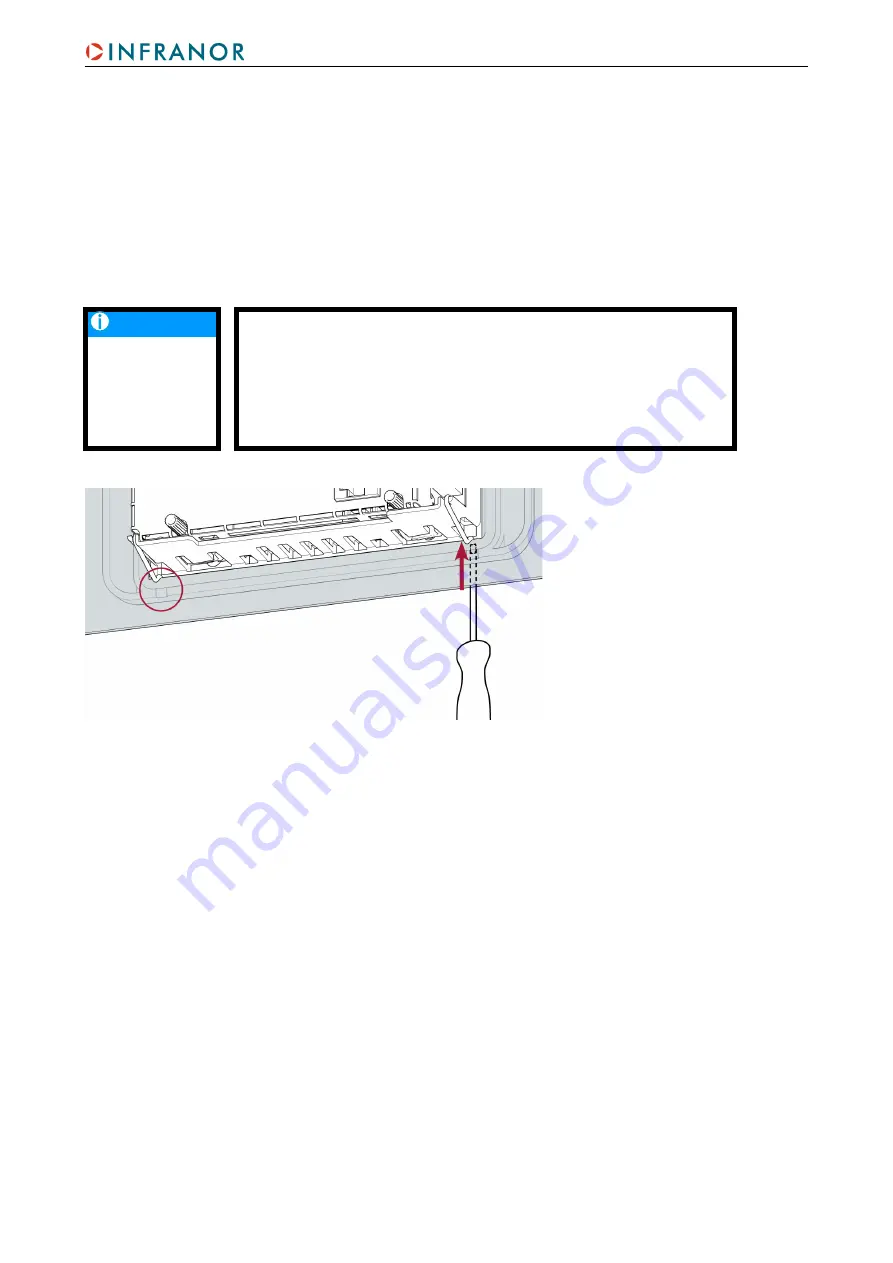
User Manual V1.3 | XtracontrolDC2, XtracontrolET2, XtracontrolEC21
8
Uninstallation
8.1
Uninstallation, XtracontrolDC2 and XtracontrolET2
1.
Disconnect the device and its peripherals from the power supply.
2.
Unplug all plug connectors and cables.
3.
Device with twist-lock catches: Using a T9x50 screwdriver, fully open the twist-lock catches and turn them
anti-clockwise to the stop.
NOTICE
Damage to the device!
If uninstallation is performed carelessly the device can fall out of the
installation cut-out or be damaged.
▶
Do not tilt the device.
▶
Secure the device against falling, especially when taking it out of
the installation cut-out.
Fig. 47: Undo the securing clips
4.
Using a slotted screwdriver (blade 3–3.5 mm
)
undo the securing clips.
XtracontrolDC2.04 and XtracontrolET2.04: 4 securing clips (2 at the bottom, 2 at the top)
XtracontrolDC2.07 and XtracontrolET2.07: 6 securing clips (3 at the bottom, 3 at the top)
5.
Push the device sufficiently far out of the installation cut-out that the securing clips are no longer engaged.
66
©
Infranor GmbH
Содержание Xtracontrol DC2
Страница 1: ......