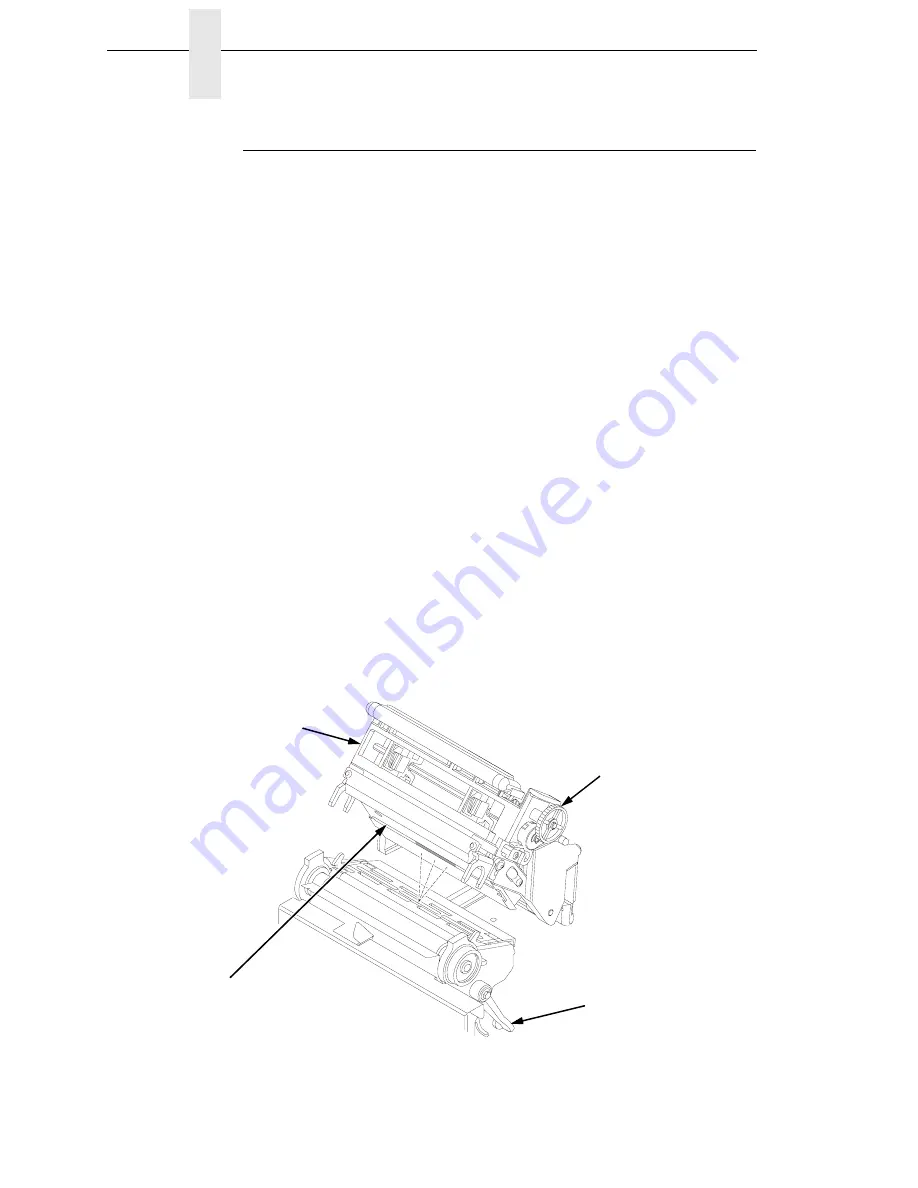
292
Chapter
6
Troubleshooting Common Situations
Controlling Print Quality
Three factors have the greatest effect on print quality:
•
The amount of heat applied by the printhead (print intensity)
•
The speed at which media is moving under the printhead (print speed)
•
The amount of printhead pressure.
For example, low-cost direct thermal media often has very high reaction
temperatures, which means that it takes a great deal of heat to make a clear
image. Resin ribbons and film media may require higher print intensity for a
quality image.
The printer provides two ways to increase the heat:
•
Running the printer slower by changing the print speed via the host or the
MEDIA CONTROL menu.
•
Setting the print intensity to a higher value with the Print Intensity function,
accessed via the host or through the MEDIA CONTROL menu. This
causes more heat to be transferred into the media, thereby generating a
darker image.
Proper printhead pressure adjustment will affect print quality. To adjust
pressure, rotate the printhead pressure adjustment dial (see Figure 6). For
more information, refer to “Printhead Pressure Adjustment” on page 52.
Also, the printhead should be cleaned frequently to ensure that foreign
material does not accumulate on the printhead and interfere with heat
transfer. If smears, voids, or white lines appear in the printed form, the
printhead should be cleaned with a printhead cleaning pen (see Figure 6).
The cleaning should be done as a matter of routine whenever you install a
new ribbon (thermal transfer mode) or when you install new media (direct
thermal mode).
Figure 6. Cleaning the Printhead
183420a
Pivoting Deck
Deck Lock Lever
Printhead
Elements
Printhead Pressure
Adjustment Dial
Содержание 5504-R40
Страница 1: ...InfoPrint 6700 ES Series Thermal Printer G550 1271 01 User s Manual...
Страница 2: ......
Страница 3: ...InfoPrint 6700 ES Series Thermal Printer G550 1271 01 User s Manual...
Страница 10: ...Table of Contents...
Страница 163: ...163 IPDS Setup Print IPDS Fonts cont Figure 4 IPDS Fonts 3816 Emulation Sample Printout...
Страница 266: ...266 Chapter 3 DATE...
Страница 278: ...278 Chapter 4 Select And Print Downloaded TrueType Fonts...
Страница 288: ...288 Chapter 5 RS 232 And Optional RS 422 Serial Interfaces...
Страница 332: ...332 Chapter 6 Restore The Printer To Operation...
Страница 340: ...340 Appendix A...
Страница 362: ...362 Appendix D Removing The Media Cutter...
Страница 366: ...366 Appendix E Installing The Media Cutter Tray...
Страница 378: ...378 Communication statements...
Страница 384: ...384 Appendix...
Страница 401: ......
Страница 402: ...Printed in U S A G550 1271 01 07G550127101...
















































