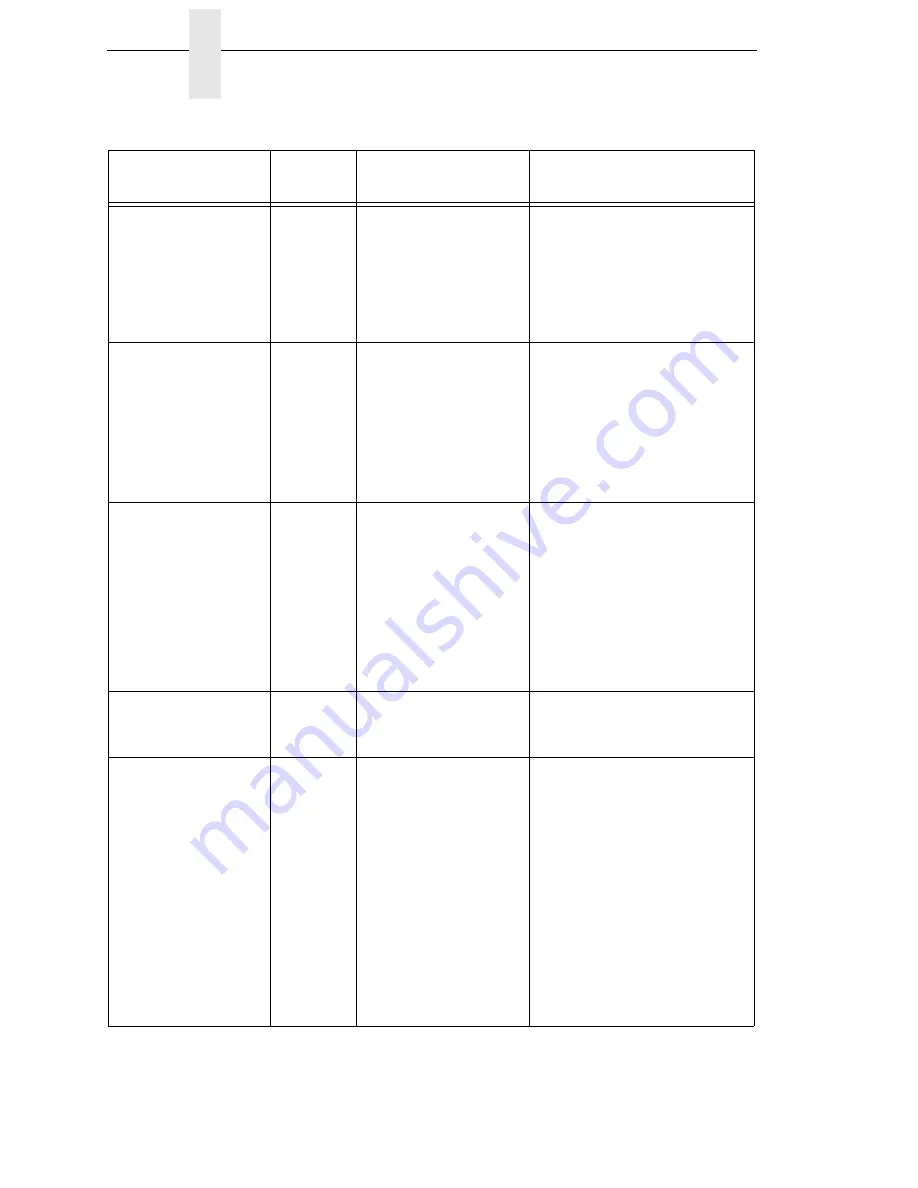
326
Chapter
6
Restore The Printer To Operation
POWER SAVER
MODE
Yes
This is a status
message. The printer
is in low-energy idle
state, the fan and
higher voltages are off,
and only +5Vdc logic
circuits are active.
No action required.
PRINT HEAD COLD
See Manual
Yes
Printer is in a cold
environment or
connector P401 has
become dislodged
from the back of the
printhead.
1.
Reseat P401 on printhead.
2.
Change the printhead.
3.
Place printer in a warmer
location.
4.
If problem persists, contact
your authorized service
representative.
PRINT HEAD HOT
See Manual
Yes/No
The printhead has
become overheated.
1.
Allow the printhead to cool
down for 5 minutes, then
press PAUSE. Resume
printing.
2.
If possible, reduce print
intensity.
3.
If problem persists, contact
your authorized service
representative.
PRINT HEAD UP
Close Print Head
Yes
Printhead is not closed
and completely
latched.
Close and latch the printhead
pivoting deck.
PRINTER HOT
See Manual
Yes/No
The printer has
detected higher than
usual temperatures on
the controller PCBA.
1.
Determine that the fan is
operating and that all air
vents are unobstructed.
2.
Power off the printer for 15
seconds, then power the
printer back on.
3.
Move the printer to a
cooler location.
4.
If the problem persists
after moving the printer to
a cooler location, contact
your authorized customer
service representative.
Table 17. LCD Message Troubleshooting (continued)
Displayed Message
Can User
Correct?
Explanation
Solution
Содержание 5504-R40
Страница 1: ...InfoPrint 6700 ES Series Thermal Printer G550 1271 01 User s Manual...
Страница 2: ......
Страница 3: ...InfoPrint 6700 ES Series Thermal Printer G550 1271 01 User s Manual...
Страница 10: ...Table of Contents...
Страница 163: ...163 IPDS Setup Print IPDS Fonts cont Figure 4 IPDS Fonts 3816 Emulation Sample Printout...
Страница 266: ...266 Chapter 3 DATE...
Страница 278: ...278 Chapter 4 Select And Print Downloaded TrueType Fonts...
Страница 288: ...288 Chapter 5 RS 232 And Optional RS 422 Serial Interfaces...
Страница 332: ...332 Chapter 6 Restore The Printer To Operation...
Страница 340: ...340 Appendix A...
Страница 362: ...362 Appendix D Removing The Media Cutter...
Страница 366: ...366 Appendix E Installing The Media Cutter Tray...
Страница 378: ...378 Communication statements...
Страница 384: ...384 Appendix...
Страница 401: ......
Страница 402: ...Printed in U S A G550 1271 01 07G550127101...
















































