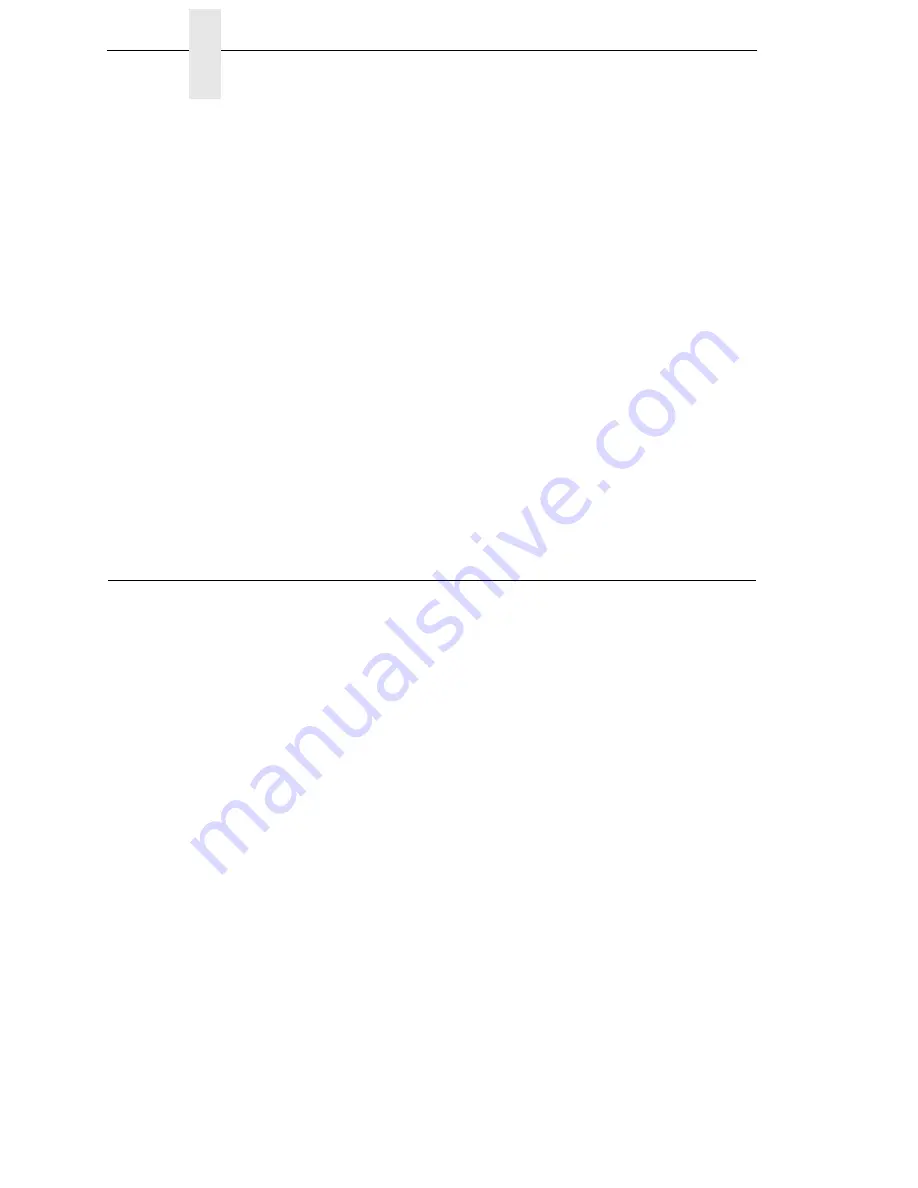
274
Chapter
4
Using TrueType Fonts
9.
Start a command prompt session. (The Start Menu icon is usually labeled
MS-DOS Prompt
or
Command Prompt
.)
10. At the command prompt type:
C:
<Enter>
cd \download
<Enter>
11. To load the file through the LPT1 parallel port on the computer, type the
following at the command prompt on the computer:
filename
.exe -pb
<Enter>
where
filename
.exe is the file name you noted in step 2. This command
decompresses the file on the hard drive and copies it as a binary file into
the flash memory on the printer controller board.
To load the file through the LPT2 parallel port on the computer, enter the
following command:
filename
.exe -pb2
<Enter>
12. When the software has successfully loaded into flash memory and the
printer has reset itself, set the printer power switch to O (Off).
13. Starting at step 8, page 268, repeat the “Downloading Software”
procedure. (In other words, use the two-key method to load software
again.) This ensures that all necessary code is loaded into printer
memory.
Using TrueType Fonts
TrueType fonts allow you to customize the look of your forms and labels. You
are able to download TrueType fonts purchased from various sources into
your printer. The fonts are available for purchase on websites such as
www.fonts.com and www.myfonts.com.
The following sections discuss how to:
•
download TrueType fonts (see below)
•
select and print TrueType fonts (see page 277).
Содержание 5504-R40
Страница 1: ...InfoPrint 6700 ES Series Thermal Printer G550 1271 01 User s Manual...
Страница 2: ......
Страница 3: ...InfoPrint 6700 ES Series Thermal Printer G550 1271 01 User s Manual...
Страница 10: ...Table of Contents...
Страница 163: ...163 IPDS Setup Print IPDS Fonts cont Figure 4 IPDS Fonts 3816 Emulation Sample Printout...
Страница 266: ...266 Chapter 3 DATE...
Страница 278: ...278 Chapter 4 Select And Print Downloaded TrueType Fonts...
Страница 288: ...288 Chapter 5 RS 232 And Optional RS 422 Serial Interfaces...
Страница 332: ...332 Chapter 6 Restore The Printer To Operation...
Страница 340: ...340 Appendix A...
Страница 362: ...362 Appendix D Removing The Media Cutter...
Страница 366: ...366 Appendix E Installing The Media Cutter Tray...
Страница 378: ...378 Communication statements...
Страница 384: ...384 Appendix...
Страница 401: ......
Страница 402: ...Printed in U S A G550 1271 01 07G550127101...






























