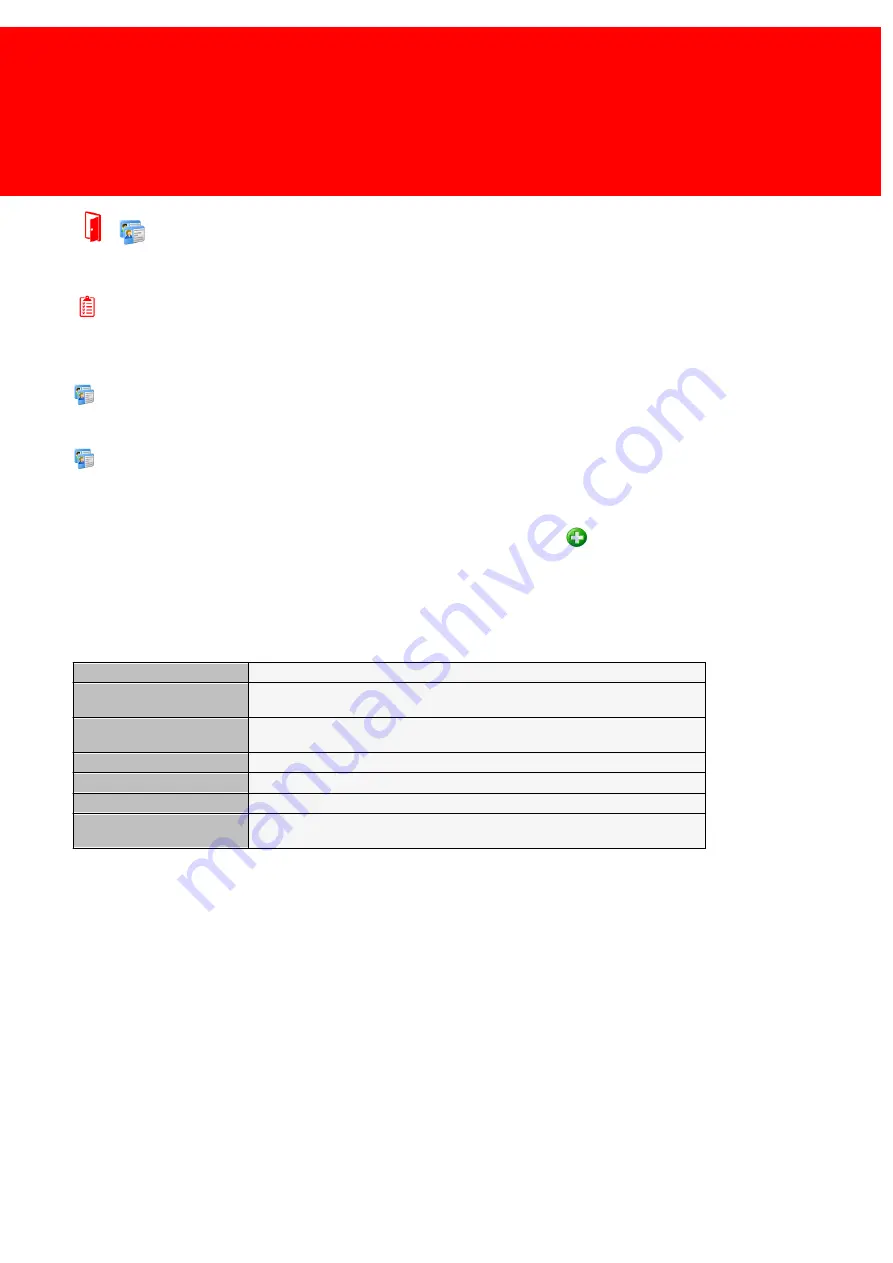
91
Define
Card / Account groups
Prerequisites:
§
A Card Layout
Where
§
Main Menu\Advanced\Card / Account Groups
Card / Account Groups
The Card Groups are used to create a more orderly report. If groups are actively used the Cards will be neatly divided in
sub headers on the reports and this will give a better overview.
To create a group simply go to the Edit menu, select the group and click the
Add button.
Choice a name for the group and enter it. In case of the device group the Device Type and the Devices in that group must
be selected.
The Card / Account Group properties:
Card / Account Group ID
A unique code to identify this object.
Short Name
A name, less then 15 characters long. This field is stored and optionally displayed
on the PayCon.
Long Name
A long name (40 characters) is the name used in our Windows applications and the
receipt in the PayCon, every other time short name is used.
Tender Layout
The card layout for this group
Default Subscription
The default subscription
Included purses
The purses for this group
Changed
This is a timestamp (notation of date and time) that is created the moment this
table is altered.
Содержание Back Office Suite
Страница 2: ......
Страница 9: ...Introduction PartI ...
Страница 11: ...3 Overview IBOS Overview IBOS ...
Страница 12: ......
Страница 13: ...Hardware Installation PartII ...
Страница 20: ......
Страница 21: ...Software installation PartIII ...
Страница 28: ...20 Inepro Back Office Suite Software installation 9 Select Start Menu Folder Select the Start Menu folder ...
Страница 38: ......
Страница 39: ...Steps PartIV ...
Страница 120: ...112 Inepro Back Office Suite Steps Image 1 Image 2 Image 3 ...
Страница 149: ...Advanced Tasks PartV ...
Страница 152: ...144 Inepro Back Office Suite Advanced Tasks Changing the IP addresses host name of the Database server DocuPRO IBOS ...
Страница 153: ...145 Replacing a server PayCon Server ...
Страница 157: ...Terms Concepts PartVI ...
Страница 159: ...Configuration PartVII ...
Страница 177: ...169 Import Data If the installation was successful the final screen of the installer is shown ...
Страница 179: ...171 Import Data The following screen will appear ...
Страница 206: ......
Страница 207: ...Change Interface Settings PartVIII ...
Страница 209: ...USB Stick Procedure PartIX ...
Страница 211: ...Balance Scheduler PartX ...
Страница 214: ......
Страница 215: ...Scheduled Tasks PartXI ...
Страница 218: ......
Страница 219: ...Troubleshooting PartXII ...
Страница 234: ......
Страница 235: ...Glossery PartXIII ...
Страница 238: ......
Страница 239: ...Appendices PartXIV ...
Страница 244: ...236 Inepro Back Office Suite Appendices ...
Страница 246: ......
Страница 248: ......






























