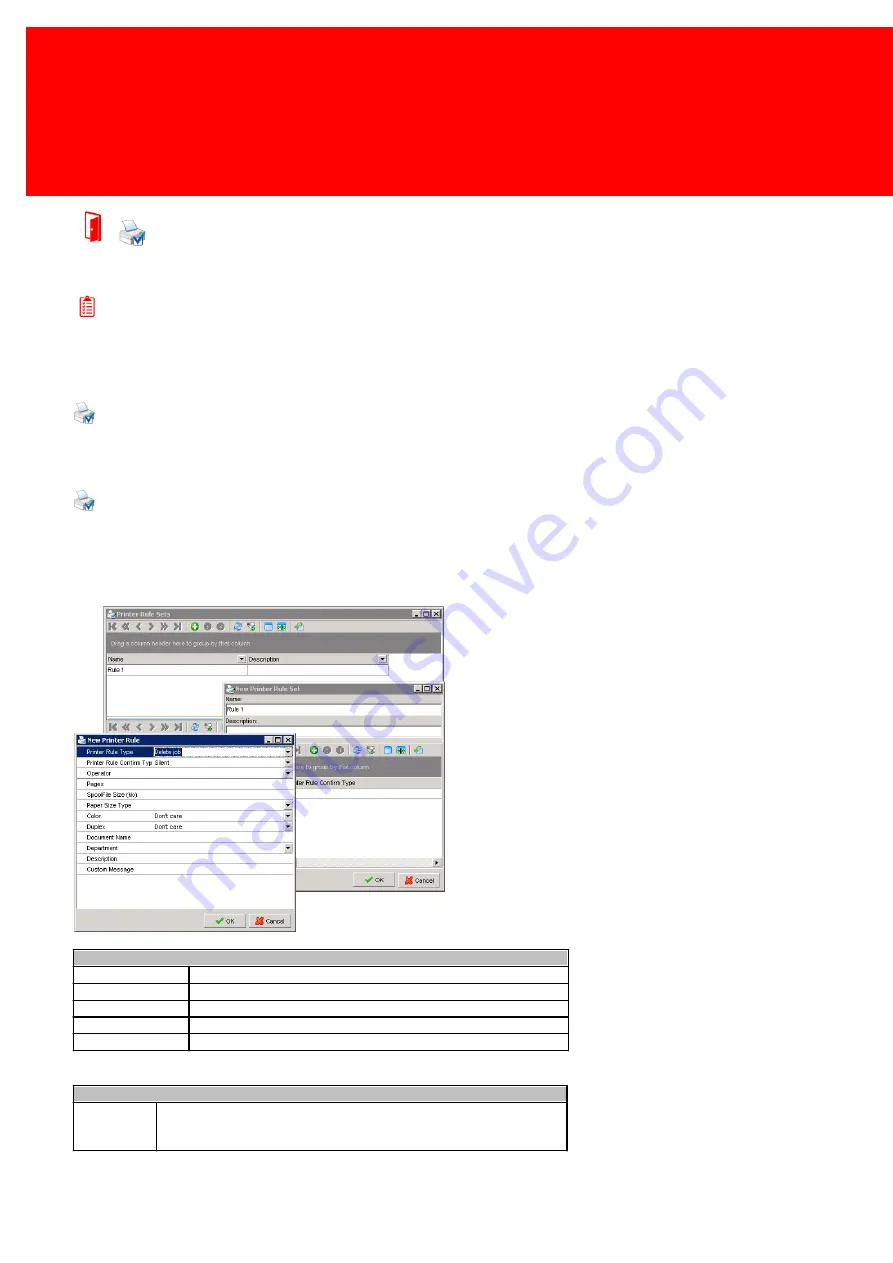
72 - Inepro Back Office Suite
Steps
Printer Rule Sets
Prerequisites:
§
DocuPRO hardware
§
DocuPRO
Where
§
Main Menu\Advanced\Printer Rule Sets
Printer Rule Sets
Printer Rule Sets allows a set of rules to be entered so it can be attached to a printer. The rules can determine what must
be done with certain print jobs. For example big print jobs could be led to a specific printer that is meant for such jobs even
if the user sends it to another printer. Or it could prevent a certain department from printing in colour. There are a lot of
possibilities.
First a set must be created, given an unique name and then the rules belonging to that set must be added.
The options of the new printer rule window are explained in these tables:
Printer Rule Type
Delete job
Delete any jobs that this rule applies to
Do not charge
Do not charge anything to the job ow ners car or account
Pause job
Pause this job
Redirect
Redirect this job to another printer
Redirect & Reprice
Redirect this job to another printer and change its price
Printer Rule Confirm Type
Acknow ledge
Acknow ledge w ill show s a message w ith an 'OK' button. The action can
not be stopped. The user w ill confirm that he has seen the message, and
the action w ill be executed.
Содержание Back Office Suite
Страница 2: ......
Страница 9: ...Introduction PartI ...
Страница 11: ...3 Overview IBOS Overview IBOS ...
Страница 12: ......
Страница 13: ...Hardware Installation PartII ...
Страница 20: ......
Страница 21: ...Software installation PartIII ...
Страница 28: ...20 Inepro Back Office Suite Software installation 9 Select Start Menu Folder Select the Start Menu folder ...
Страница 38: ......
Страница 39: ...Steps PartIV ...
Страница 120: ...112 Inepro Back Office Suite Steps Image 1 Image 2 Image 3 ...
Страница 149: ...Advanced Tasks PartV ...
Страница 152: ...144 Inepro Back Office Suite Advanced Tasks Changing the IP addresses host name of the Database server DocuPRO IBOS ...
Страница 153: ...145 Replacing a server PayCon Server ...
Страница 157: ...Terms Concepts PartVI ...
Страница 159: ...Configuration PartVII ...
Страница 177: ...169 Import Data If the installation was successful the final screen of the installer is shown ...
Страница 179: ...171 Import Data The following screen will appear ...
Страница 206: ......
Страница 207: ...Change Interface Settings PartVIII ...
Страница 209: ...USB Stick Procedure PartIX ...
Страница 211: ...Balance Scheduler PartX ...
Страница 214: ......
Страница 215: ...Scheduled Tasks PartXI ...
Страница 218: ......
Страница 219: ...Troubleshooting PartXII ...
Страница 234: ......
Страница 235: ...Glossery PartXIII ...
Страница 238: ......
Страница 239: ...Appendices PartXIV ...
Страница 244: ...236 Inepro Back Office Suite Appendices ...
Страница 246: ......
Страница 248: ......






























