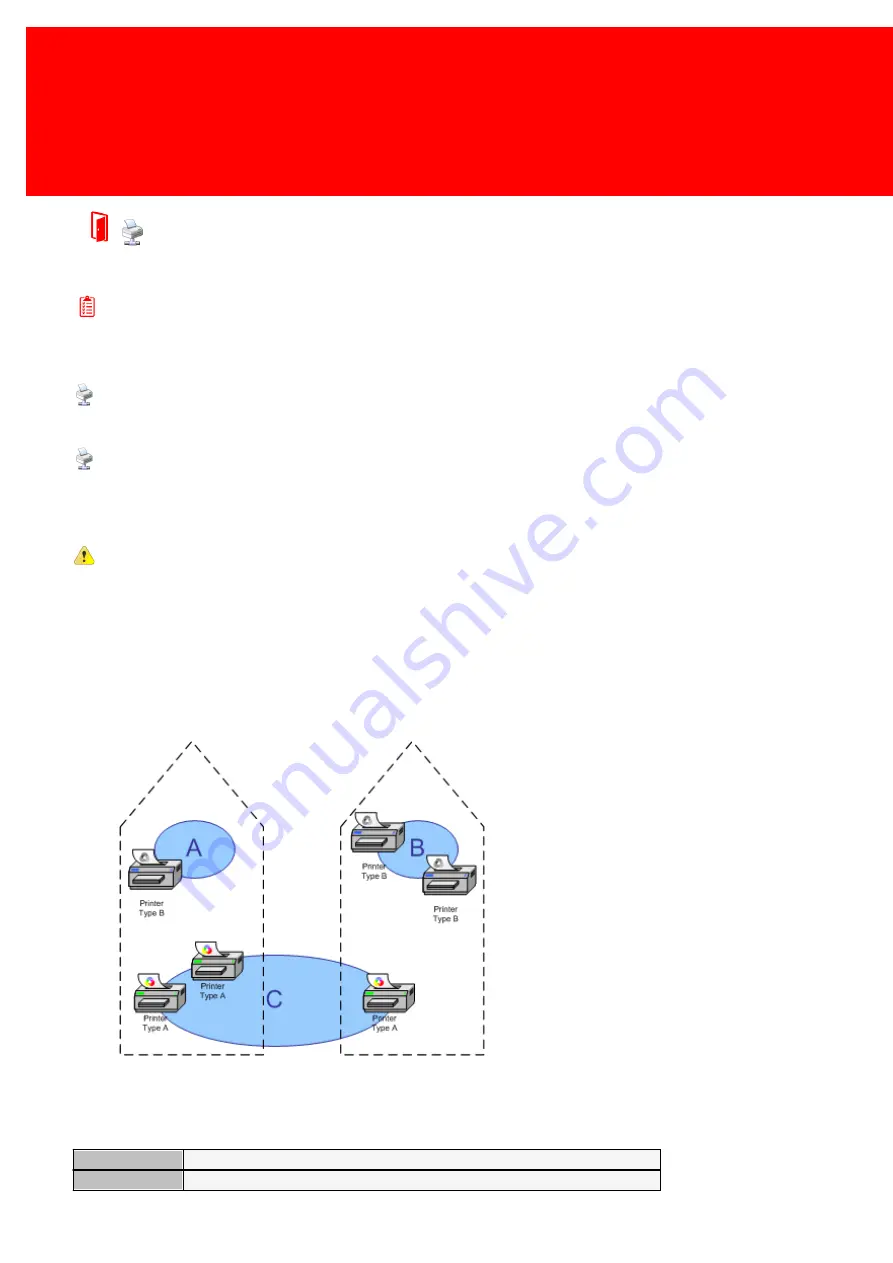
74 - Inepro Back Office Suite
Steps
Printer Pool(s)
Prerequisites:
§
Printer Rules (Only if used)
Where
§
Main Menu\Advanced\Printer Pools
Printer Pool(s)
A Printer Pool within the Inepro Back Office Suite is a collection of printers that can use follow-me. That is if one printer in
the pool is busy, broken or for any other reason not the first choice to print at, the job can be collected by another printer in
that pool.
While a printer pool can exist over more than one server on multiple sites, the follow-me functionality cannot. So it only
possible to print out the job at the printers in the printer pool at the local print server.
The printers in the pool are ideally all the same brand and type. But this is not required. It is best to use at least use
printers of the same brand with the same support for Postscript and / or PCL.
In order to manage the follow-me functionality organize the printers / Multi Functional Devices (MFD's) in follow-me or
printer pools. These pools can be freely defined, for example:
Printer pool A:
A black & white printer without follow-me
possibilities
Printer pool B:
2 black & white printers with follow-me enabled
Printer pool C:
3 colour printers with follow-me enabled
So a user printing to Printer Pool 'C' on the server on the site on the left side will only be able to print on the two printers in
the pool on the left side. And a user printing to Printer Pool 'C' on the server on the site on the right side will only be able to
print on the only printer available on the right side and will have no follow-me functionality.
The Printer Pool properties:
Name
The name of the printer pool
Printer Rule Set
The set of printer rules linked to this pool
Содержание Back Office Suite
Страница 2: ......
Страница 9: ...Introduction PartI ...
Страница 11: ...3 Overview IBOS Overview IBOS ...
Страница 12: ......
Страница 13: ...Hardware Installation PartII ...
Страница 20: ......
Страница 21: ...Software installation PartIII ...
Страница 28: ...20 Inepro Back Office Suite Software installation 9 Select Start Menu Folder Select the Start Menu folder ...
Страница 38: ......
Страница 39: ...Steps PartIV ...
Страница 120: ...112 Inepro Back Office Suite Steps Image 1 Image 2 Image 3 ...
Страница 149: ...Advanced Tasks PartV ...
Страница 152: ...144 Inepro Back Office Suite Advanced Tasks Changing the IP addresses host name of the Database server DocuPRO IBOS ...
Страница 153: ...145 Replacing a server PayCon Server ...
Страница 157: ...Terms Concepts PartVI ...
Страница 159: ...Configuration PartVII ...
Страница 177: ...169 Import Data If the installation was successful the final screen of the installer is shown ...
Страница 179: ...171 Import Data The following screen will appear ...
Страница 206: ......
Страница 207: ...Change Interface Settings PartVIII ...
Страница 209: ...USB Stick Procedure PartIX ...
Страница 211: ...Balance Scheduler PartX ...
Страница 214: ......
Страница 215: ...Scheduled Tasks PartXI ...
Страница 218: ......
Страница 219: ...Troubleshooting PartXII ...
Страница 234: ......
Страница 235: ...Glossery PartXIII ...
Страница 238: ......
Страница 239: ...Appendices PartXIV ...
Страница 244: ...236 Inepro Back Office Suite Appendices ...
Страница 246: ......
Страница 248: ......






























