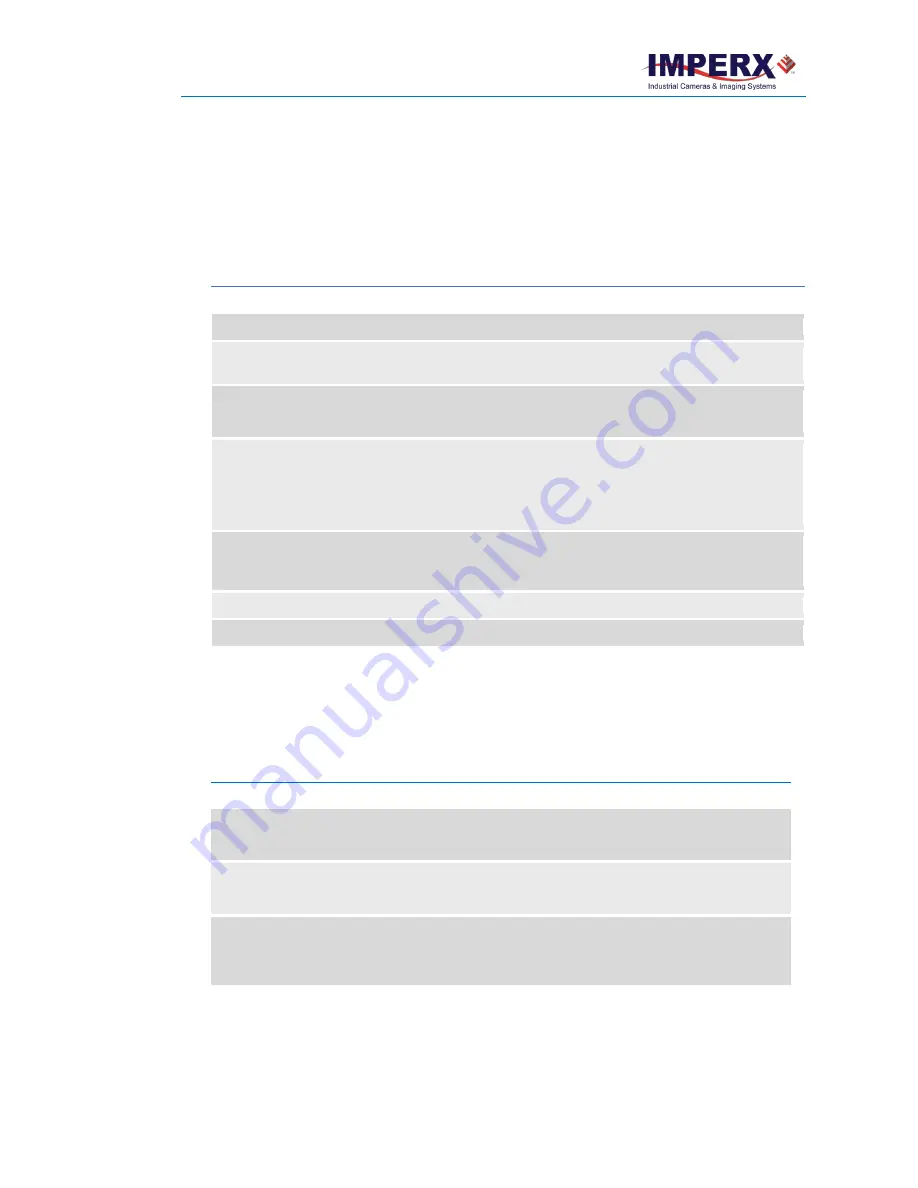
Cheetah Pregius Camera with 10 GigE Vision Interface – User Manual
October 8, 2020
Page
142
of
170
Rev 1.0
Test Image Pattern
The camera can output several test images to verify the camera’s general performance and
connectivity to the computer. This ensures that all the major modules in the hardware are
working properly and the connection between your computer and camera is synchronized, that
is, the image framing, output mode, communication rate, and so on are properly configured.
Note that test image patterns do not exercise and verify the image sensor functionality. The
following table show a list of test images available.
Test pattern
Description
Off
Image is coming from the sensor
GreyHorizontalRamp
Image is filled horizontally with an image that goes from the darkest
possible value to the brightest
GreyVerticalRamp
Image is filled vertically with an image that goes from the darkest possible
value to the brightest
GreyHorizontalRampMoving Image is filled horizontally with an image that goes from the darkest
possible value to the brightest and that moves horizontally from left to
right at each frame.
GreyVerticalRampMoving
Image is filled vertically with an image that goes from the darkest possible
value to the brightest and that moves vertically from top to bottom at
each frame.
FlatField
Displays a constant grey value.
IpxGevPattern
GEV engine firmware generate an image.
Automatic White Balance
The camera provides white balance options for controlling image color under different lighting
conditions. You can load the camera with your preferred white balance coefficients or let the
camera determine the color coefficients one time or continuously (auto).
AWB Mode
Description
Off
AWB is disabled and a manual control is on. The camera applies the correction
coefficients you enter using the
BalanceRatioSelector
and
BalanceRatio
controls.
Once
The camera analyzes one image frame, calculates only one set of coefficients, and
corrects all subsequent frames with this set of coefficients.
Continuous
The camera analyzes every frame, derives a set of correction coefficients for each
frame, and applies them to the next frame. You can set a tracking speed to be from
1 to 64 with 1 being the slowest and 64 the fastest.
To compensate for color shift, the Green channel is used as a reference and the Red and Blue
channel gains are changed to match the Green channel. For example, to increase the Red
channel gain by 75%, set the Red
BalanceRatio
to 1.75x. The camera applies 75% more gain to
the Red channel than to the Green.
















































