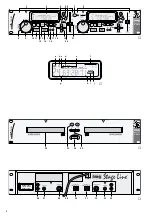15 Taste +10 zur Titelanwahl;
mit jedem Tastendruck erfolgt ein Sprung über
10 Titel vorwärts
16 Taste CONT./SINGLE zur Auswahl des Betriebs-
modus (siehe auch Kapitel 5.3)
Grundeinstellung: Einzeltitelwiedergabe;
im Display wird „AUTO CUE
SINGLE“ (e) angezeigt
1. Tastendruck:
Wiedergabe aller Titel der CD
und endlose Wiederholung
der gesamten CD; im Display
wird „CONTINUE“ (d) an-
gezeigt
2.
Tastendruck:
Wiedergabe aller Titel der
CD, am Ende der CD schaltet
das Gerät auf Stopp; das Dis-
play zeigt weder „AUTO CUE
SINGLE“ noch „CONTINUE“
3. Tastendruck:
Zurückschalten auf die Grund-
einstellung
17 Taste TIME/STOP:
wird die Taste länger als 3 Sekunden gedrückt
halten, stoppt das Laufwerk;
zur Umschaltung der Display-Zeitanzeige (h) die
Taste nur kurz antippen:
Grundeinstellung: Anzeige der Restzeit des lau-
fenden Titels
1. Tastendruck:
Anzeige der Restzeit der ge-
samten CD
2. Tastendruck:
Anzeige der bereits gespiel-
ten Zeit des laufenden Titels
3. Tastendruck:
Zurückschalten auf die Grund-
einstellung
18 Tasten und zum
Anwählen
des
nächsten
gewünschten Titels:
Mit jedem Betätigen der Taste
wird ein Titel
weitergesprungen. Beim Drücken der Taste
wird an den Anfang des gerade laufenden Titels
gesprungen. Durch mehrfaches Drücken der
Taste
wird immer ein Titel weiter zurückge-
sprungen. Zum Überspringen mehrerer Titel die
entsprechende Taste gedrückt halten.
19 Steuerhebel für die Funktionen:
PITCH BEND zur Synchronisation des Taktes
eines Titels auf dem Laufwerk 1 an den eines
Titels auf dem Laufwerk 2. Solange der Steuer-
hebel nach links oder rechts gehalten wird, ist
die Geschwindigkeit um 20 % niedriger bzw.
höher als die Standardgeschwindigkeit.
EFFECT zum Auswählen und Ein-/Ausschalten
einer der drei Klangeffekte:
Zur Auswahl eines Effekts den Steuerhebel so
oft kurz nach oben bewegen, bis die LED (20)
der entsprechenden Effektnummer blinkt.
Zum Einschalten des Effekts den Steuerhebel
kurz nach unten bewegen (die entsprechende
LED leuchtet jetzt kontinuierlich), und zum Aus-
schalten den Hebel erneut kurz nach unten
bewegen (die LED blinkt wieder).
Hinweis: Ist ein Effekt eingeschaltet, läßt sich die-
ser mit dem Drehknopf SEARCH (8) verändern.
20 LEDs zur Anzeige des ausgewählten Effekts
1 = Flanger
2 = Baß- bzw. Höhenfilter
3 = Echo
LED blinkt: der Effekt ist angewählt, aber nicht
eingeschaltet
LED leuchtet kontinuierlich: Effekt ist eingeschaltet
21 Schieberegler PITCH CONTROL zum Ändern
der Geschwindigkeit bzw. Tonhöhe (±16 %);
die Einstellung des Reglers ist nur bei gedrückter
Taste ON/OFF (4) wirksam
1.2
Laufwerkeinheit Frontseite (Abb. 3)
22 CD-Schublade
23 Taste OPEN/CLOSE
zum Öffnen und
Schließen der CD-Schublade [wie Taste OPEN/
CLOSE (5) an der Steuereinheit];
während des Abspielens einer CD ist die CD-
Schublade gegen unbeabsichtigtes Öffnen ver-
riegelt
24 Ein-/Ausschalter POWER
25 Betriebsanzeige
1.3
Laufwerkeinheit Rückseite (Abb. 4)
26 analoger Audioausgang (L/R) von Laufwerk 2
mit Line-Pegel
27 digitaler Audioausgang von Laufwerk 2
28 6,3-mm-Mono-Klinkenbuchse für die Fernsteue-
rung der Funktion „Start/Pause“ von Laufwerk 2
über ein Mischpult mit Kontaktsteuerung
(siehe Kapitel 7)
29 Netzkabel zum Anschluß an eine Steckdose
(230 V~/50 Hz)
30 Verbindungsbuchse zur Steuereinheit; über das
beiliegende Anschlußkabel mit der Buchse RE-
MOTE CONTROL / CONNECT TO MAIN UNIT 2
verbinden (siehe Kapitel 4)
31 Verbindungsbuchse zur Steuereinheit; über das
beiliegende Anschlußkabel mit der Buchse RE-
MOTE CONTROL / CONNECT TO MAIN UNIT 1
verbinden (siehe Kapitel 4)
32 6,3-mm-Mono-Klinkenbuchse für die Fernsteue-
rung der Funktion „Start/Pause“ von Laufwerk 1
über ein Mischpult mit Kontaktsteuerung
(siehe Kapitel 7)
33 digitaler Audioausgang von Laufwerk 1
34 analoger Audioausgang (L/R) von Laufwerk 1
2
Hinweise für den sicheren Gebrauch
Dieses Gerät entspricht der Richtlinie für elektro-
magnetische Verträglichkeit 89/336/EWG und der
Niederspannungsrichtlinie 73/23/EWG.
Das Gerät wird mit lebensgefährlicher Netzspan-
nung (230 V~) versorgt. Nehmen Sie deshalb nie-
mals selbst Eingriffe im Gerät vor. Durch unsach-
gemäßes Vorgehen besteht die Gefahr eines
elektrischen Schlages. Außerdem erlischt beim
Öffnen des Gerätes jeglicher Garantieanspruch.
Beachten Sie auch unbedingt die folgenden Punkte:
●
Vorsicht! Blicken Sie bei geöffneter CD-Schub-
lade nicht in den CD-Schacht. Eventuell austre-
tende Laserstrahlen können zu Augenschäden
führen.
1st actuation of button:
replay of all titles of the CD and continuous
repeat of the entire CD; the display shows
“CONTINUE” (d)
2nd actuation of button:
replay of all titles of the CD; at the end of the
CD the unit is set to stop; the displays shows
neither “AUTO CUE SINGLE” nor “CON-
TINUE”
3rd actuation of button:
return to the basic adjustment
17 Button TIME/STOP:
if the button is kept pressed for longer than
3 seconds, the player mechanism stops;
to switch over the time display (h), just press the
button shortly:
basic adjustment:
display of the remaining time of the current
title
1st actuation of button:
display of the remaining time of the entire CD
2nd actuation of button:
display of the time already played of the cur-
rent title
3rd actuation of button:
return to the basic adjustment
18 Buttons
and
to select the next desired title:
With each actuation of the button
, one title is
advanced. When pressing the button
, the CD
player returns to the beginning of the currently
playing title. With each pressing of the button
,
the CD player reverses another title. To skip
several titles, just keep the corresponding button
pressed.
19 Control lever for the functions:
PITCH BEND to synchronize the beat of a title on
player mechanism 1 with that of a title on player
mechanism 2, or vice versa. As long as the control
lever is held to the left or to the right, the speed is
20 % lower or higher than the standard speed.
EFFECT to select one of the three sound effects
and to switch them on and off:
To select an effect, move the control lever shortly
upwards so many times until the LED (20) of the
corresponding effect number starts flashing.
To switch on an effect, move the control lever
shortly downwards (the corresponding LED lights
continuously now), to switch it off, move the lever
shortly downwards again (the LED starts flashing
again).
Note: If an effect is switched on, it can be modi-
fied with the control knob SEARCH (8).
20 LEDs to indicate the selected effect
1 = flanger
2 = filter for bass or high frequencies
3 = echo
LED flashing: the effect is selected but it is not
switched on
LED lights continuously: effect is switched on
21 PITCH CONTROL to modify the speed or pitch
(±16 %);
adjustment of the control is only effective with the
button ON/OFF (4) pressed
1.2
Player mechanism unit, front (fig. 3)
22 Disk tray
23 Button OPEN/CLOSE
to open and close the
disk tray [like button OPEN/CLOSE (5) on the
control unit];
while playing a CD, the disk tray is locked to pre-
vent unintentional opening
24 POWER switch
25 Power LED
1.3
Player mechanism unit, rear (fig. 4)
26 Analog audio output (L/R) of player mechanism
2 with line level
27 Digital audio output of player mechanism 2
28 6.3 mm mono jack for remote control of the func-
tion “Start/Pause” of player mechanism 2 via a
mixer with contact control (see chapter 7)
29 Mains cable for connection to a mains socket
(230 V~/50 Hz)
30 Connecting jack to the control unit; connect it via
the supplied cable to the jack REMOTE CON-
TROL/CONNECT TO MAIN UNIT 2 (see chap-
ter 4)
31 Connecting jack to the control unit; connect it via
the supplied cable to the jack REMOTE CON-
TROL/CONNECT TO MAIN UNIT 1 (see chap-
ter 4)
32 6.3 mm mono jack for remote control of the func-
tion “Start/Pause” of player mechanism 1 via a
mixer with contact control (see chapter 7)
33 Digital audio output of player mechanism 1
34 Analog audio output (L/R) of player mechanism 1
2
Safety Notes
This unit corresponds to the directive for electromag-
netic compatibility 89/336/EEC and to the low volt-
age directive 73/23/EEC.
The unit is supplied with hazardous mains voltage
(230 V~). Leave servicing to skilled personnel only.
Inexpert handling may cause an electric shock
hazard. Furthermore, any guarantee claim will
expire if the unit has been opened.
Please observe the following items in any case:
●
Caution! Never look into the CD mechanism
when the disk tray is open. Laser beams which
may be emitted can damage your eyes.
●
The unit is suitable for indoor use only.
●
Do not operate the unit or immediately disconnect
the plug from the mains socket
1. if there is visible damage to the unit or to the
mains cable,
2. if a defect might have occurred after the unit
was dropped or suffered a similar accident,
3. if malfunctions occur.
In any case the unit must be repaired by skilled
personnel.
5
GB
D
A
CH
Содержание CD-350DJ/SI
Страница 11: ...11...
Страница 19: ...19...
Страница 26: ...Copyright by MONACOR International GmbH Co KG Bremen Germany All rights reserved www imgstageline com 06 01 01...