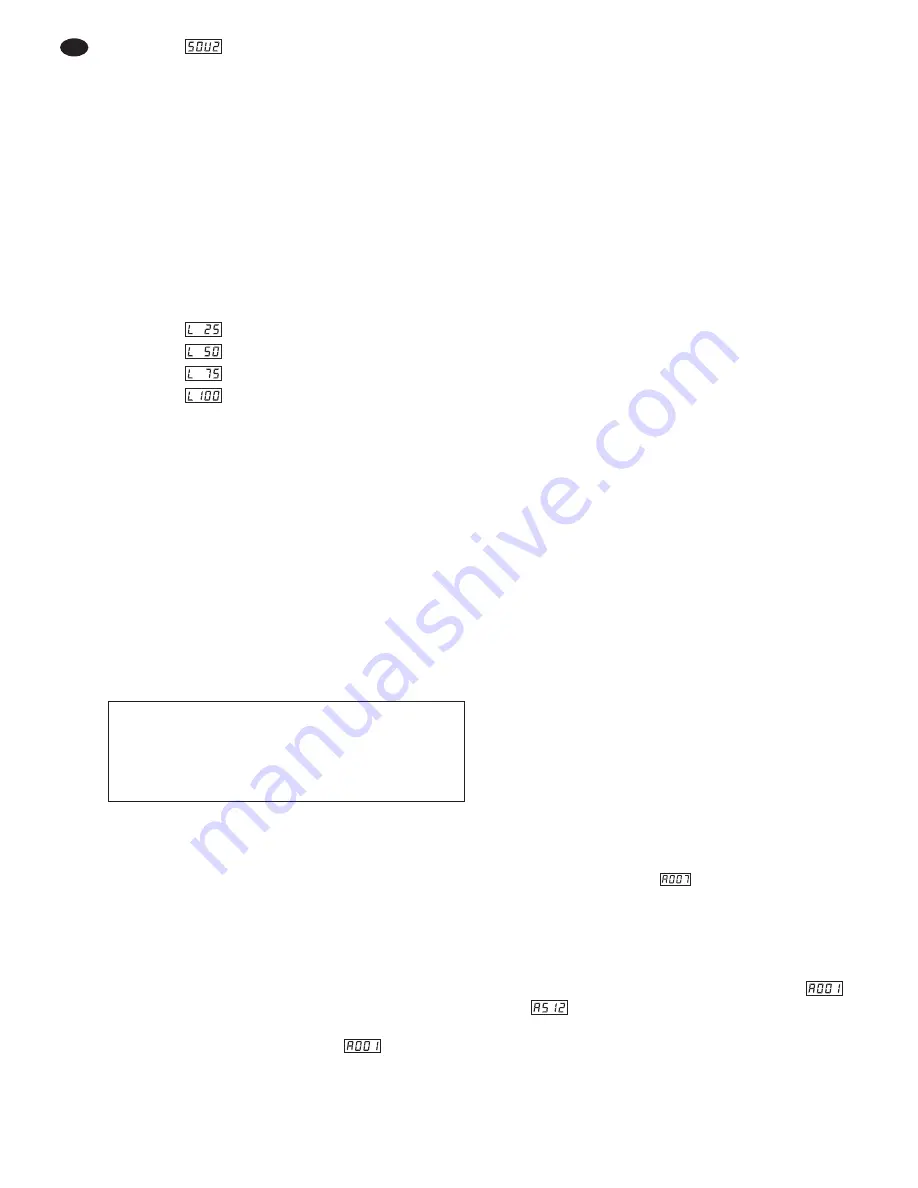
Setting single-flash
stroboscope:
1 flash per music pulse
In this operating mode the unit responds to the
sound picked up via the microphone (6): If
music is played with a clear rhythm in the bass
range at sufficient volume, the LEDs flash to the
rhythm of the music. In case of music control,
turn up the control SENSITIVITY (5) for the
microphone sensitivity clockwise until the unit
responds to the music as desired. When chang-
ing the volume at the music system, also the
sensitivity must be adapted accordingly.
c) Radiation of constant light at different bright-
ness values
Setting 25 %
brightness
Setting 50 %
brightness
Setting 75 %
brightness
Setting 100 %
brightness
1) To change the operating mode, press the button
FUNC repeatedly until the desired mode with its
present setting is shown on the display. Select
the desired setting for the operating mode with
the button UP or DOWN.
To maintain the operating mode and only
change its setting, it is possible to switch directly
to the desired setting with the button UP or
DOWN.
The indication flashes until the button ENT is
pressed to confirm the setting.
2) Confirm the setting with the button ENT. The
indication stops flashing and the operating
mode with the setting selected is activated.
6.1.2 Master /slave mode
In the master/slave mode, several units STROBE-
15LED may be operated in sync. Then the main
unit (master unit) controls the remaining units
(slave units). Connect the units with each other in a
chain via their XLR connections. For this purpose
see chapter 6.2.1, however, skip step 1.
Set the master unit to the desired operating
mode (automatic mode, music control or constant
light) like for operation as an individual unit. The
slave units must be in the DMX control mode and
be adjusted to the DMX address
: See steps
1 and 2 in chapter 6.2.2.
6.2 Operation with DMX light controller
DMX is short for Digital Multiplex and allows the
digital control of several DMX units via a common
control line. For operation via a DMX light con-
troller, e. g. DMX-1440 or DMX-510USB from “img
Stage Line”, the stroboscope is equipped with
2 DMX control channels (
table, chapter 6.2.3).
6.2.1 DMX connection
As a DMX interface, the unit is provided with 3-pole
XLR connections of the following pin configuration:
Pin 1 = ground, 2 = DMX-, 3 = DMX+
For connection, special cables for high data flow
should be used. Standard microphone cables with
screening and a minimum cross section of 2 ×
0,22 mm
2
and with a capacity as low as possible
can only be recommended for a total cable length
of up to 100 m. For cable lengths exceeding 150 m
it is generally recommended to insert a DMX level
matching amplifier (e. g. SR-103DMX by “img
Stage Line”).
1) Connect the DMX input (4) to the DMX output of
the light controller.
2) Connect the DMX output (3) to the DMX input of
the following DMX-controlled unit. Connect its
output again to the input of the following unit,
etc. until all DMX-controlled units have been
connected in a chain.
3) To prevent interference in case of signal trans-
mission, for long cables or a great number of
units connected in series, terminate the DMX
output of the last unit in the chain with a 120 Ω
resistor (> 0.3 W): Connect a corresponding
terminating plug (e. g. DLT-123 by “img Stage
Line”) to the output jack.
6.2.2 Adjusting the DMX address
To be able to control the stroboscope, a DMX start
address must be adjusted for its first DMX channel.
The second DMX channel is then automatically
assigned to the following address.
Example: For start address
for the stroboscope, the
function of channel 1 (brightness) is controlled at the light
controller via the address 7 and the function of channel 2
(operating mode) via the address 8. The address 9 is the
next possible start address for the following DMX-con-
trolled unit.
1) If the display does not show any address (
... ),
press
the button FUNC repeatedly
until the present start address adjusted is
shown. Then adjust the address as desired with
the button UP or DOWN.
Important Note:
The unit is not intended for long-term operation
as a spotlight. For radiation of constant light at
high brightness the operating time must not
exceed 10 minutes.
10
GB
Содержание STROBE-15LED
Страница 2: ...2 2 3 4 5 6 7 8 9 2 10 11 1 2...











































