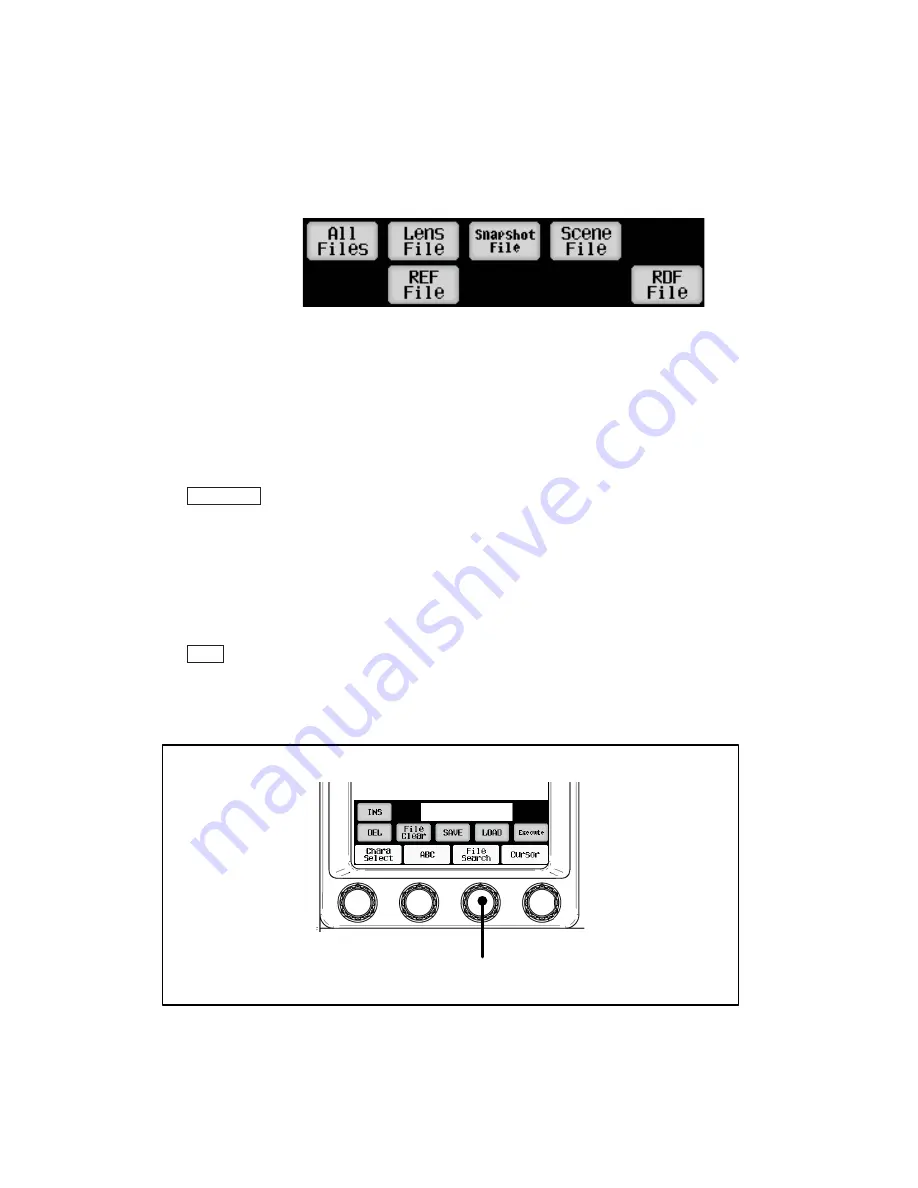
9-7
9. How to Use the Memory Card
9.5 Invoking the File Data from the Memory Card
1. Insert the memory card to the memory card slot.
2. Press the [SETUP] switch from the FUNCTION switches on the top of the LCD
screen. Press the [Memory Card] switch at the item selecting switch section on the
LCD screen page 2/2.
3. Select the switch according to the file data type to be invoked.
࣭
Press the [All Files] switch in case of the all data file.
࣭
Press the [Lens File] switch in case of the lens file.
࣭
Press the [Snapshot File] switch in case of the snapshot file.
࣭
Press the [Scene File] switch in case of the scene files.
࣭
Press the [REF File] switch in case of the reference level file.
࣭
Use the [RDF File] switch when updating the firmware of the connected device.
Reference
: Refer to "24.2 Updating the Firmware of the Connected Device" for details
of the operation.
4. Turn on the [Load] switch.
5. Turn the file search control knob to select the desired file. Or input the file name by
using the switch, cursor control, and the character select control on the LCD
screen.
Note
: Selecting a desired file is possible by using the search function. For example,
input "AB" to the file name and rotate the file search control. The search
function automatically starts and searches the files that start with "AB." This
search function is also available for the extension.
$%&'()*+$//
䝣䜯䜲䝹᳨⣴䝁䞁䝖䝻䞊䝹
$%&'()*+$//
File search control;
Содержание OCP-300
Страница 1: ...OCP 300 Operation Control Panel Products conforming to RoHS directive...
Страница 2: ......
Страница 3: ...OCP 300 Operation Control Panel Products conforming to RoHS directive 1406 1st Edition U E...
Страница 9: ...SAFETY PRECAUTIONS v...
Страница 10: ...vi SAFETY PRECAUTIONS...
Страница 12: ......
Страница 19: ...1 Overview 1 3 1 3 External view 1 VR TYPE...
Страница 20: ...1 4 1 Overview 2 JOYSTICK TYPE...
Страница 46: ...3 5 3 Network Example OCP 300 JOYSTICK TYPE CPH 200...
Страница 59: ...4 LCD Menu 4 9 A gray item is adjusted by the rotary encoder knob...
Страница 60: ...4 10 4 LCD Menu A gray item is adjusted by the rotary encoder knob...
Страница 61: ...4 LCD Menu 4 11 A gray item is adjusted by the rotary encoder knob...
Страница 62: ...4 12 4 LCD Menu A gray item is adjusted by the rotary encoder knob...
Страница 64: ...4 14 4 LCD Menu A gray item is adjusted by the rotary encoder knob...
Страница 66: ...4 16 4 LCD Menu...
Страница 67: ...4 LCD Menu 4 17 A gray item is adjusted by the rotary encoder knob...
Страница 68: ...4 18 4 LCD Menu A gray item is adjusted by the rotary encoder knob...
Страница 75: ...4 LCD Menu 4 25 A gray item is adjusted by the rotary encoder knob...
Страница 76: ...4 26 4 LCD Menu A gray item is adjusted by the rotary encoder knob...
Страница 77: ...4 LCD Menu 4 27 A gray item is adjusted by the rotary encoder knob...
Страница 101: ...5 Operation of the Control Knob 5 9 Offset Clear Manual file Reconnection Control Knob Knob free...
Страница 160: ...12 3 12 Operation Range Setting Function...
Страница 162: ...12 5 12 Operation Range Setting Function 12 4 Detailed Information on the Initial Operation Range...
Страница 163: ...12 Operation Range Setting Function 12 6...
Страница 167: ...13 Standard Function 13 2...
Страница 168: ...13 3 13 Standard Function...
Страница 251: ...22 Countermeasure against troubles 22 5 Caution Repeated display of the message suggests corruption of backup RAM...
Страница 257: ...23 Specification 23 4 Camera select input signal Camera select output...
Страница 262: ...23 9 23 Specification...
Страница 271: ...KDQJLQJ WKH QIRUPDWLRQ 25 Changing the Information...
Страница 272: ......
















































