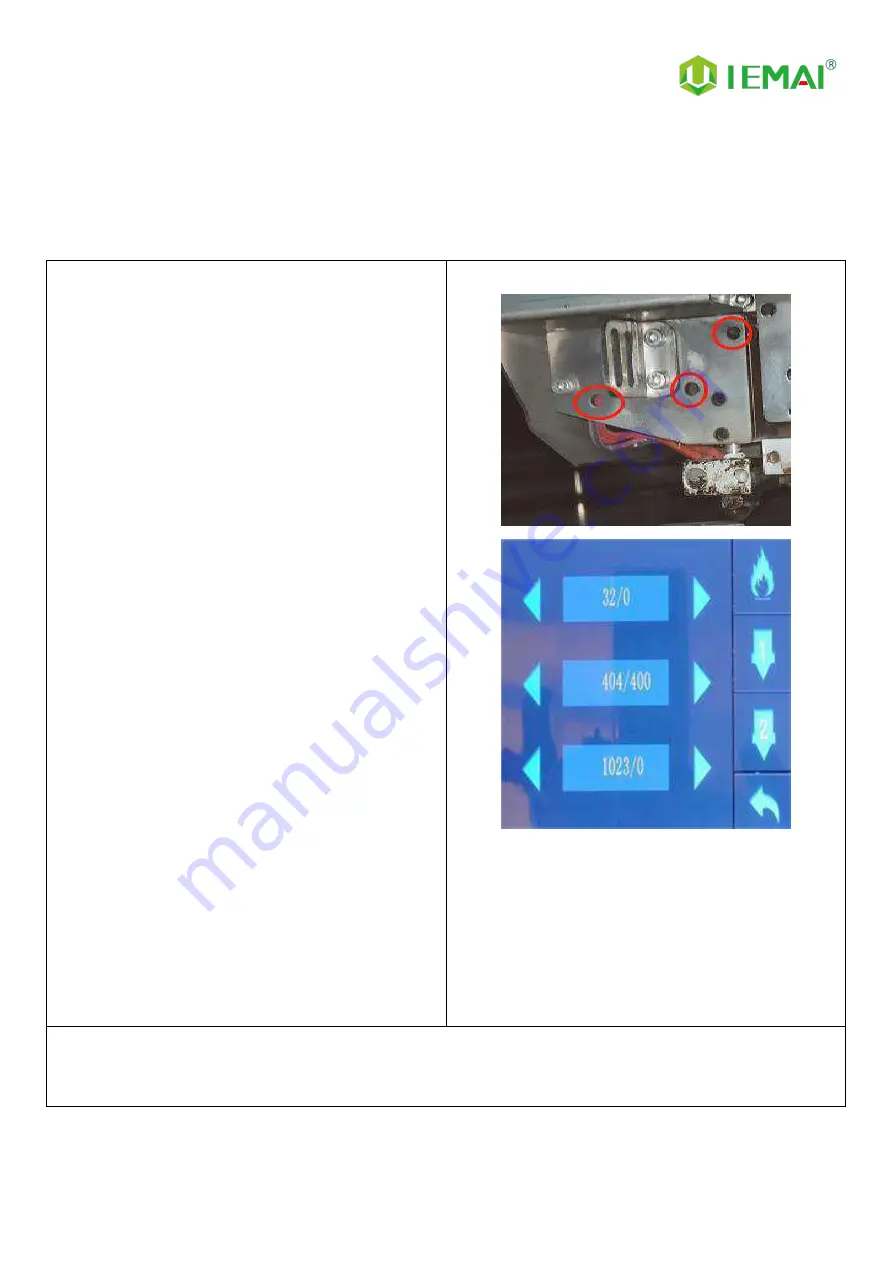
Print More Materials, All For Application
- 37 -
6.6
Print Head Disassembly
The equipment is double quick detachable print
head, the left head is equipped with a high
temperature and a low temperature dual print
head, the right head is also a low temperature and a
high temperature two printing heads. If the print
head needs to be replaced during use. The steps are
as follows:
Step 1: Check whether there are filaments in the
print head. If there are filaments, discharge them
first (refer to Printing - Loading and Unloading
materials for details), and pull out the feed pipe
Step 2: Turn off the power and loosen the three
screws as shown in the picture
Step 3: Pull out the print head to complete the
removal
To replace a new print head, the procedure is as
follows:
Step 1: Load the removed print head into the
original position and tighten the three removed
screws as shown in the figure
Step 2: Check the installation effect. Open the
tool -- preheat. If the display temperature is "1023",
it indicates that the print head is not installed
correctly or the print head is damaged
Note: Please remove and install the printing head with the power off
Содержание HIGH-TEMPERATURE Series
Страница 7: ...Print More Materials All For Application 7 2 Detailed Parameter 2 1 Specification ...
Страница 8: ...Print More Materials All For Application 8 ...
Страница 10: ...Print More Materials All For Application 10 Internal Chamber ...
Страница 11: ...Print More Materials All For Application 11 Filament Box Electric Box Pressure Gauge Air Pump Cooling Fan ...
Страница 12: ...Print More Materials All For Application 12 Cooling Fan Built In Light Built In Camera Motor Power Outlet ...






































