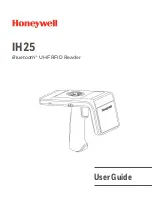2 Configuration and Functions
KW2D Series Smart RFID Reader User’s Manual
6-9
6
KW
R
FID
C
on
fig
ura
to
r
Send Data Format
Configure the header and terminator of the send data for Event Transmission.
Option
Header:
Set the size and code (00 to FFh) of the header of the send data. The maximum size is 4 bytes.
Terminator: Set the size and code (00 to FFh) of the terminator of the send data. The maximum size is 4 bytes.
For details on the send data, refer to Chapter 4 "Format of Transmission data" on page 4-22.
Send Ping: Send a ping to detect host communication errors. This can be set when "Event Transmission(TCP)" is
selected as "1" in the No. When this check box is selected, the KW2D Series Smart RFID Reader sends a
ping to the destination at the specified interval (1 to 10 seconds). If the Send Ping is not successful for
10 seconds or more, a host communication error will occur and the LED (red) will blink.
For Event Transmission, select the
Send Ping
check box to detect a communication failure with the host device
as a host communication error. However, when "Event Transmission(TCP)" is selected, communication errors
can be detected while detecting RFID tags even if the
Send Ping
check box is cleared.
Use Received Data: The KW2D smart RFID reader displays the detection result based on the response data from the
host device. This can be set when “Event Transmission(TCP)” is selected as "1" in No. When this
check box is selected, the host device must return the response data to the KW2D Series Smart
RFID Reader within two seconds after receiving the transmitted data. If the KW2D Series Smart
RFID Reader does not receive the response data in time, the detection result will be a host
communication error.
Data storage
location
Number of
bytes
Contents
Description
1
1
Sequence number 0 (30h) to 9 (39h), A (41h) to F (46h)
Stores the received sequence number.
2
1
Verification result
Reply ACK (06h) or NAK (15h).
When the Received Data is not used, the judgment criteria changes depending on whether the tag list is
present or not.
With tag list: Judge based on UID verification result and connection status
No tag list: Judge based on connection status
Keep established connections: Select this check box to keep the established connection after sending the data. This
can be set only when "Event Transmission (TCP)" is selected for "1" or "3" in No.
If the KW2D Series Smart RFID Reader is restarted while maintaining the connection, it may take some time to
reconnect the connection. A host communication error will occur until the connection is reestablished.