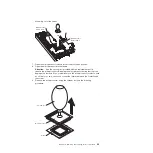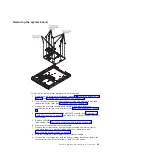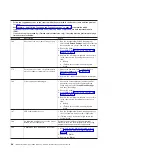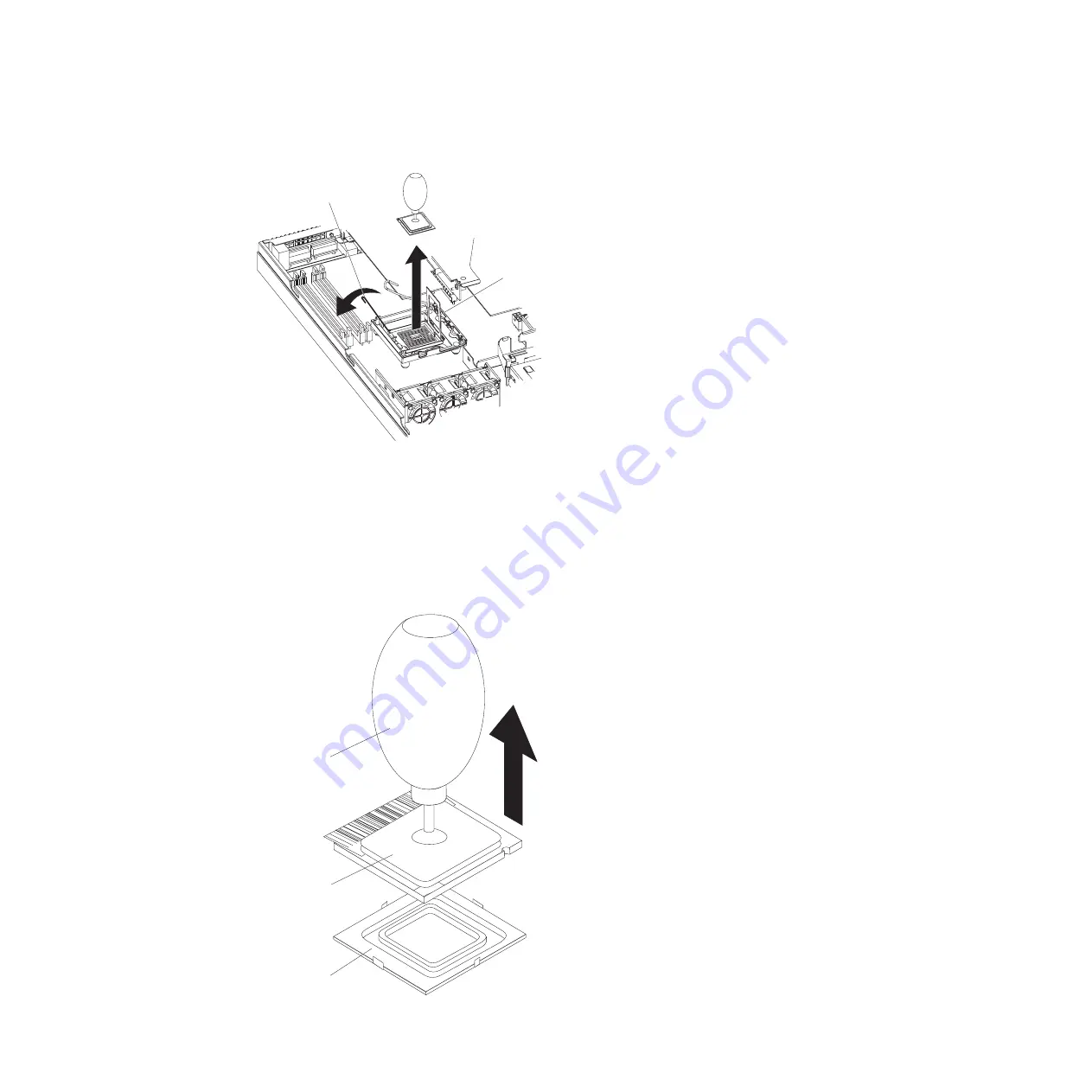
assembly
out
of
the
server.
Microprocessor
bracket frame
Microprocessor
release latch
7.
Open
the
microprocessor
release
latch
to
the
fully-open
position.
8.
Open
the
microprocessor
bracket
frame.
Attention:
Use
the
vacuum
tool
provided
with
the
replacement
part
to
remove
the
microprocessor.
Dropping
the
microprocessor
during
removal
can
damage
the
contacts.
Also,
contaminants
on
the
microprocessor
contacts,
such
as
oil
from
your
skin,
can
cause
connection
failures
between
the
contacts
and
the
socket.
9.
Remove
the
microprocessor
using
the
vacuum
tool
and
the
following
procedure:
Vacuum tool
Microprocessor
Socket
Chapter
4.
Removing
and
replacing
server
components
55
Содержание xSeries 206m
Страница 1: ...IBM xSeries 306m Types 8849 and 8491 Problem Determination and Service Guide...
Страница 2: ......
Страница 3: ...IBM xSeries 306m Types 8849 and 8491 Problem Determination and Service Guide...
Страница 8: ...vi IBM xSeries 306m Types 8849 and 8491 Problem Determination and Service Guide...
Страница 143: ......
Страница 144: ...Part Number 31R1183 Printed in USA 1P P N 31R1183...